Adding attachment section using personalization to self service page
In this article you will understand the basic concepts of uploading attachments in Self Service E-Business Suite Application. This article also contains an audio-visual tutorial that explains the steps for incorporating attachments using personalizations inOAFramework.
What is attachment in E-Business Suite?
Using attachment functionality you can upload documents, files etc against any specific transaction in E-Business Suite and thereafter retrieve them at will. For example, lets assume you have a screen for Absence Entry in Self ServiceHRMS. It is possible that Oracle may not provide an out of the box facility for uploading an attachment against the Absences being created. However given your business requirements, you may want the users to upload medical certificates against the absence entries that are related to health. Using simple personalizations, you can add an attachment section to the Self ServiceHRMSAbsence screen.
Can the existing OAF pages be personalized to allow attachments against transaction without programming ?
Absolutely, all this can be done via a few steps in personalization by a functional person, as will be demonstrated in this article.
Before we see the steps, let us understand the basics of attachments in E-Business Suite
Every attachment is stored against a transaction. However the attachments are stored in generic tables likefnd_lobs,fnd_attached_documents etc.
All the attached documents are captured in these generic tables within some tables inFND/APPLSYSschema.
Now, if you query a record infnd_attached_documents, you need to be able to work out two things
a.Which type of transaction this attachmentbelogsto. For example, looking at the records inFNDAttachment tables, you should know if the attachment belongs to Purchase Order or Sales Order or Customer Record orHRMSPerson record orCRMService request or an Absence entry etc.
b.Next you need to know the transaction id.
For example, if the document was uploaded against a purchase order, then you would like to know the purchase order header id.
Likewise, if the document was uploaded against the Customer Record, then you would like to know the customer_id.
In E-Business Suite, (a) is called Entity, and (b) is called Primary Key/s
If you query the value of column entity_name column infnd_attached_documents, then you will be able to know the transaction type against which attachment was captured
Similarly, if you query the pk1_value infnd_attached_documents, then you can find the corresponding customer_id or purchase order header id etc.
In this manner, the relationship between the actual transaction and documents uploaded against the transaction can be figured out.
For example, the belowSQLprovides you with some insight -
select entity_name, count(*) fromfnd_attached_documents group by entity_name order by 2desc;
Looking at the results of the abovesql, you will notice that most of the attachments exist against purchase orders in vision system.
You will notice that this table has got columns like pk1_value, pk2_value, pk3_value, pk4_value and pk5_value.
This means that against any given transaction type, you can have a combination of five identifiers to uniquely map an attachment with the E-Business Suite transaction.
Implementation Use case in this audio-video tutorial
In this series of articles, we will first understand the basics of attachment functionality, and then we will personalize anOAFramework page, so that attachments can be uploaded from the Update Employee screen without any programming. In the next article, we will make the uploaded attachments available from the Review Employee page in read only mode. All this will be done via personalization, without writing a single line of code. Therefore this is entirely possible for functional staff to implement such functionality.
Important-You must view this video in High Definition mode.
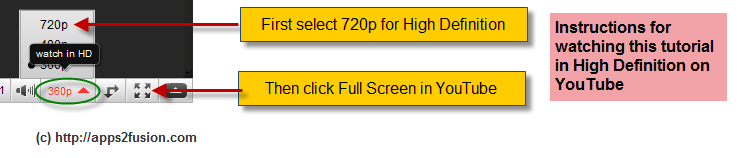
Important-Double click on the video below to navigate to youtube.
For best results, you should view this video in High Definition mode as shown in picture above
Part 1 - Attachments in Self Service via Personalizations
Part 2 - Example of attachments in Self Service via Personalizations




Comments
The 2nd part of this video does not seem to work on youtube or from the browser. I am using Chrome.
2nd video works on my phone, I see no reason why it won't work on your browser.
It is the 2nd video that contains the implementation steps.
Thanks,
Anil Passi
Can you please provide the relevant screenshot for the steps as the video links are not visible from our end.
Regrads,
Vikash
Are you behind company firewall?
In that case please try accessing from home internet, and it should be fine.
Do let me know if you still face issue
Thanks,
Anil Passi
Thanks ,I will check and revert back if same issue happens.
Regar ds,
Vikash
The 2nd Video is not work, though I am using client network. Anyother way to download it
But youtube video from your home network will 100% work
I will await your confirmation
Now its working fine even in VPN, thanks a lot ;D
How can I see these attachments in professional interface. for instance i added an attachment using personal information screen, can i see this attachment in Personal Screen (Professional Interface)?
tha nks in advance for your usual expersite
Thanks for this very informative post..
I have a requirement to add attachment feature on notification page.
As an example ..if an employee apply for leave,it goes to his manager for approval.
The manager recieves a notification for this leave request..In this notification,i wish to add a attachment feature so that manager can also attach some req document..and this will go for further approval..kindl y let me know if i can achieve it using personalization or any other method..
This can be done via personalization , because in Self Service HRMS, the notification are OAF based.
You can use the approach in these articles to upload atttachments via personalization s, in the notifications itself
Thanks
Anil
I can now try it out.Thanks.
i want learn OAF,where i have to down load OAF software, i am working on apps 11i
that is enough for that..are it requireR12
plz give me suggestion...
Thanks for the documents.
Bu t can u just let me know, the function you are using for EMployee Search.
is it a customized function ? or a seeded function.
I am new to oracle, hence this basic question.
Than king you.
I have set in the same region another attachment table below an existing one.
Every attachments table points to different entities in the category mapping, so that they have different mapped sets of category names and are related to the same primary key: the contract_id on the table declared as entity.
In the entities definition I have two entity rows for the same table, now:
---------- --------------- --------------- --------------- --------------- --------------- --------------- ------------
Ta ble --------------- ------ Entity ID --------------- -------- Entity Name -------- Prompt
--------------- --------------------- --------------------- --------------------- --------------------- -------------
XXFW_CONTRACT --- XXFW_CONTRACT ---------- ContrAttch --------- ContrAttch
XXFW _CONTRACT --- XXFW_CONTRACT_C ------ ContrAttch_C ------ ContrAttch_C
I t works for all the related functions related to the attachments (add, update, delete), but something strange happens in the layout when I see the update or the details page: the first pre-existing attachments table above shows all the attachments I have added but does not show any category name in the "Category" column and the second attachments table below (the one I have added) works well and displays well the category value and everything.
I have checked on the database the FND_DOCUMENT tables is correctly written and the categories of the first attachments table are correctly present.
Is there anything wrong in the entity declaration?
I have tried to put every attachments table in a different region on the page, but nothing happens.
Pleas e, do you have any solution for my category missing values?
Thank you so much.
Regards
Vincenzo
I want display a warning message on click of submitt button when user has not yet attached any documents or text. The problem is that the auto save is set to false for attachment table other wise I could have check with fnd_attached_do cuments table. Please if any one knows the solution let me know.
Thanks
B abu
Thanks for your video. Its really good one.
I have implemented the above attachment table option in my OAF page.
But the that option is working only in Google Chrome. Its not working in IE 9. Please help on this how to fix it.
RSS feed for comments to this post