Objective : In this article we will learn how to Unlock XELSYSADM account in OAM with Fusion applications.
If xelsysadm user account gets locked, then you can unlock the user using ODSM.
Perform the following steps in order to unlock the xelsysadm account .:
1) Enter the odsm url http://host:port/odsm
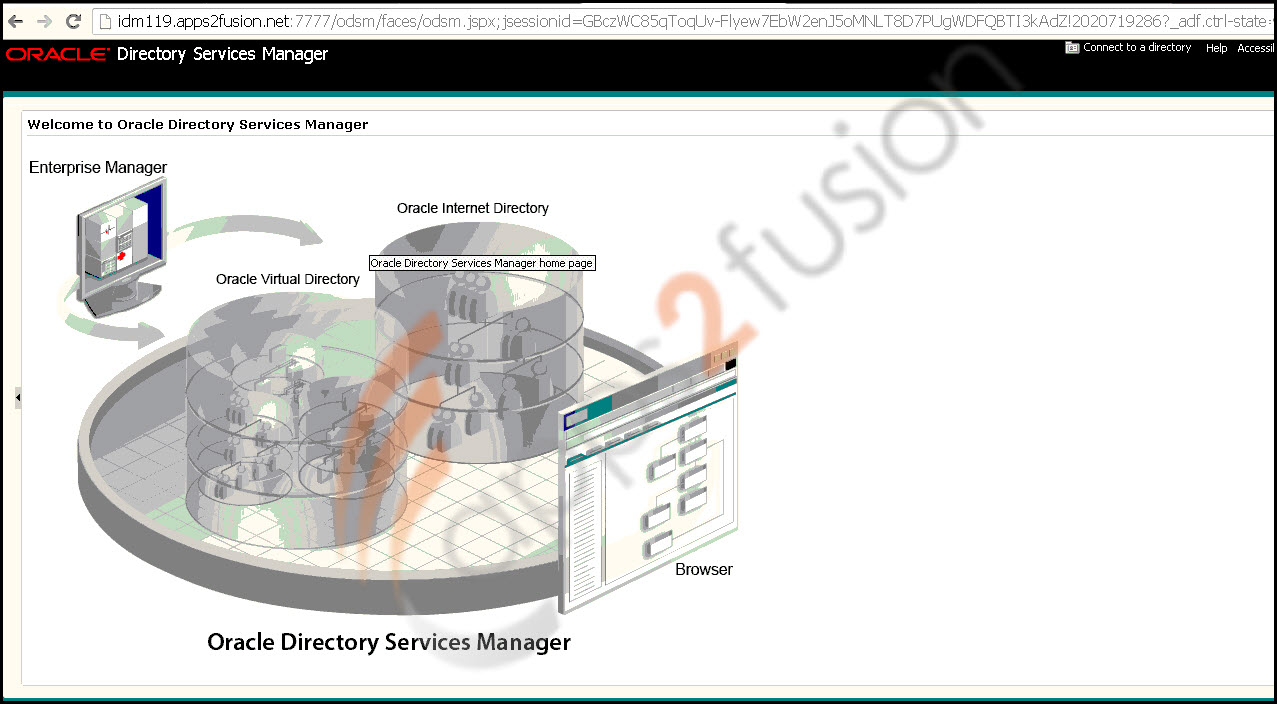
2) Click on Connect to directory and then on the respective OID connection
3) Enter the password for connecting to OID and click on Connect
4) Click on Data Browser Tab
5) Search for xelsysadm user
And click on the xelsysadm user when you find it
6) Click on Attributes tab
7) Set the oblockouttime and oblogintrycount values to 0 and click on Apply
8) Once the values for these attributes are set to 0, you will be able to login using xelsyadm user.



