In this article, I am going to share the key functionality differences between the E-Business Suite Application and Fusion Application.
To learn more on Oracle Fusion HCM Security, Work Structures, Person and Employment Model in Fusion HCM, Person and Employment Model in Fusion HCM, please click this link
Few Terminologies in Fusion that are key for understanding these differences.
A Legal Employer is an entity that employs the workers. A legal employer or LE as it is popularly known as is captured at the work relationship level. And all the employment terms and assignments within that relationship will automatically get assigned to that legal employer.
A Work Relationship is a relationship between person and the legal employer. It exists at the person level and it provides the context in which the person's assignments exist. It must have at least one assignment. It could be that of an employee or a contingent worker or non-employees.
Employment Term - Employment term refers to label for a group of assignments. The employment terms set the terms and conditions to govern one or more assignments. All assignments that belong to an employment term automatically inherit anything that you have defined at the employment term level.
Assignments are a set of information that defines the person's role within that legal employer. It could have information about the person's location, position, job, grade, and many other information at assignment level.

Action and Action Reasons
In E-Business Suite, various action reason were captured on some key screens like Termination & Salary Screens like Termination Reasons, Salary Change Reason. In Fusion Application,
it categorize the action and action reasons to a Work Structure as well as Employee Records. For Example, it could be termination, transfer of locations or new hire. In Fusion, various
actions can trigger various different workflows. For example, an action history is created when a person gets hired, then promoted, then the location is changed, and termination occurs.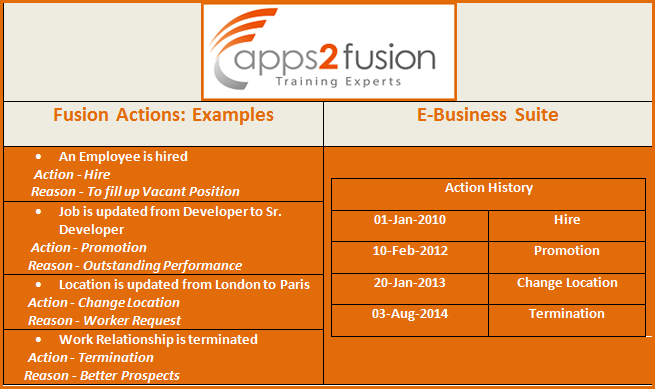
Reference Data Set (SET ID)
This concept is new to Fusion Applications, and it is delivered with Fusion applications. In E-Business Suite world the reference data set concept did not exist. A set ID is a partitioning data
reference, which are known as sets. These sets can either be common, which means that they spread across all the business units, or they could be specific to a single business unit. The
various set enabled objects in Fusion applications are the departments, locations, jobs, and grades. To learn more on SET ID, please click this link - Business Units and Set IDs in Oracle Fusion HCM - Part 1
Organization
Organizations in Fusion are Date Effective whereas in E-Biz, the organiztion has enable and disable flag.
In fusion, the legislative data group (LDG) is equivalent of a Business Group as country specific data partion within an Enterprise In Fusion applications, all the classifications are not available to be associated to the organizations. However, in E-Business Suite, you could create an organization and associate various classifications along with that organization.
In fusion HR Organizations are called 'Departments' which are HR classified Organizations in EBS Organization Structures
Organization Hierarchy
In Fusion, the org hierarchy is known as Tree. In Fusion Applications, we have four different hierarchy structures, department trees, which are, again, if you remember, departments are the HR organizations. So such kind of hierarchies can only consist of departments. So the parent have to be departments as well as the child organizations also have to be departments. The
organization trees are different in the sense that they could have any organization for the top node and the child node, as well. And it can be combination of various organizations. Position trees, as the name suggests, it is for various positions. And we can create multiple versions of each tree to create reporting relationships among different positions. Then there is a different
tree available for geographies, which is known as the geography tree. Except the geography tree, we can create multiple trees for each of the tree type. And each tree type can have multiple versions. However, again, only one version can be active at one time. And you can only have one top-level node in all of these hierarchies
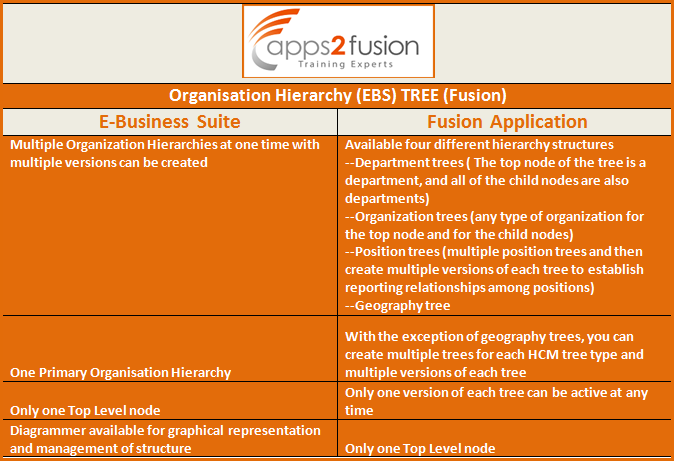
Person Employment Model
In E-Business Suite supports two-tier person model which is Employee and Assignment. We can have a one-to-many many relationship, an employee can have many assignments for each person record. However, only one assignment can be primary at a given time. In Fusion Applications, there is an extended support for two-tier as well as three-tired models. The two-tier model is Employee and then Assignment In three-tier model, we have an additional tier, which is Employment Term that is associated to an employee. To learn more on Employment Mode, please click this link - EMPLOYMENT MODEL IN ORACLE FUSION HCM
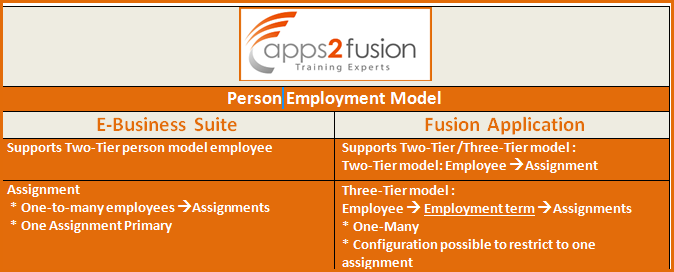
Global Transfer
In E-Business Suite, a global transfer would mean movement of a person from one business group to another. In such a scenario the person record gets end-dated in the source business group, and a new person record is created in the business group where the person has to be transferred. If the person returns back to the initial business group, a new person record has to be created or the person needs to be rehired. In Fusion Applications, in case of global transfers, it means movement of the person from one legal employer to another legal employer, which means the person-level information does not change. The source employment terms and assignments are terminated, and their default status is set to 'Inactive payroll eligible'.
In Fusion, there is also support for global temporary transfers. And in case of global temporary transfers, upon end-dating the transfer, the employment term and assignments are automatically activated on return of the person.
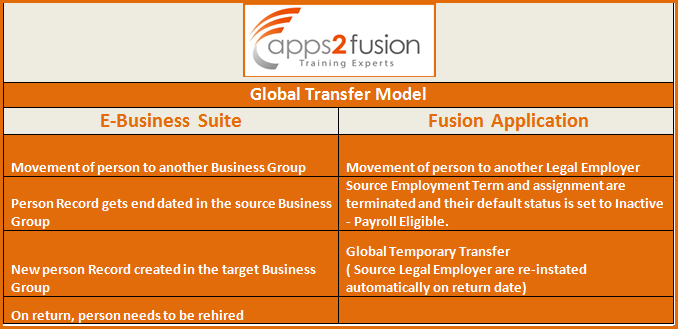
Person Numbers
In E-Business Suite, employee number is a number that is available at person level and it is unique within a business group. It can either be set to be generated manually or automatically. We also have another numbering for assignments, which is known as assignment number. It is available at assignment level and it typically means the same as employee number, and with a suffix of -N, where N represents a number. It could be -1, -2, depending on how many assignments the person has had. In case of rehires as well, the assignment number would undergo a change,In Fusion Applications, there are two different numbers that are available. A person number is a number that can be unique within an enterprise. It can either be generated manually or automatically. We also have something called worker number, which is to uniquely identify an employee or contingent worker work relationships. This is optional for setup, and may or may not be used. Now this allocation within a legal employer can either be automatic or a manual sequence. There is also availability of assignment number for assignment-level information. And it behaves the same way as E-Business Suite having a suffix of -N for any rehires or secondary assignments.
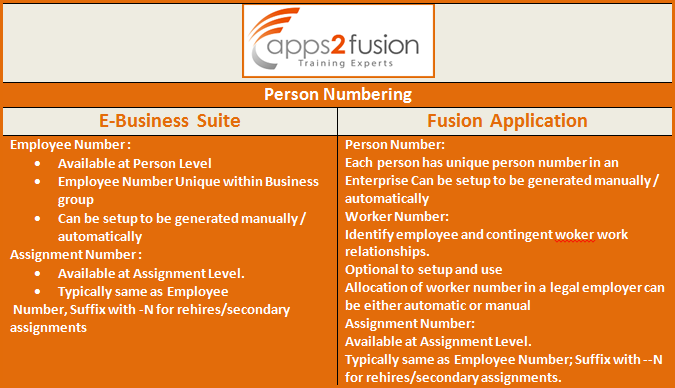
To learn more on Oracle Fusion HCM Security, Work Structures, Person and Employment Model in Fusion HCM, Person and Employment Model in Fusion HCM, please click this link





Comments
Excellent article. This article summarizes the difference between E-business suite and Fusion. If you can come up with articles in other modules like payroll and CWB, that would be really great..
date effective in EBS vs Effective date in Fusion
Flex structure changes in Fusion [ sharable flexfields ]
Sharable formulas [ available at enterprise label to be copied and edited as per need [ once edited , it will be loacalized ]
Ui wise :-
navigator , task flows , train Ui for hiring , allocating elements etc are there
Reporting wise :- seeded reports and customizable Bi publisher based reports are great features
RSS feed for comments to this post