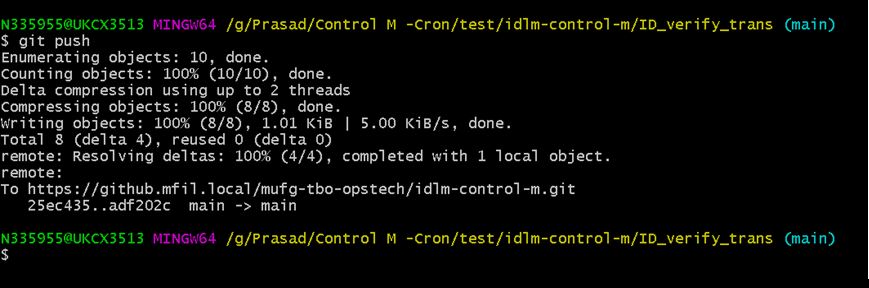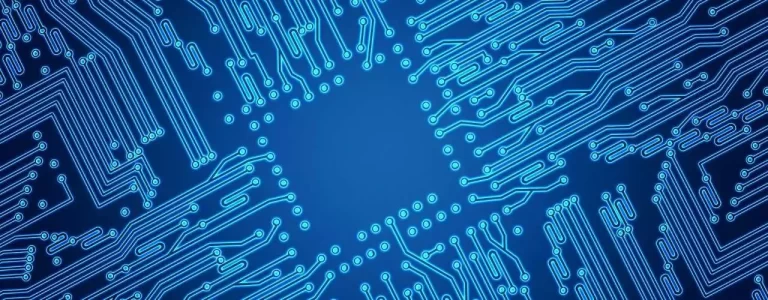GitHub – Release Management: Checkin process
Change Management, as the name states, plays a vital role in process chain of release management.
In terms of release management, change management is process of standardizing any change (Major/minor) to be carried out in the code/process done in the controlled environments under release (DEV > UAT/pre-UAT > PROD).
Change management, primarily, focuses on the following objectives:
- · Standardising the efforts/approach done for change.
- · Efficient and timely handling – propagation of the change.
- · Govern and introduce the change into CIs. (Configuration Items)
Change Management Vs Release Management.
Analytically, change management and the release management are similar but not the same processes. Given below are key differences between them.
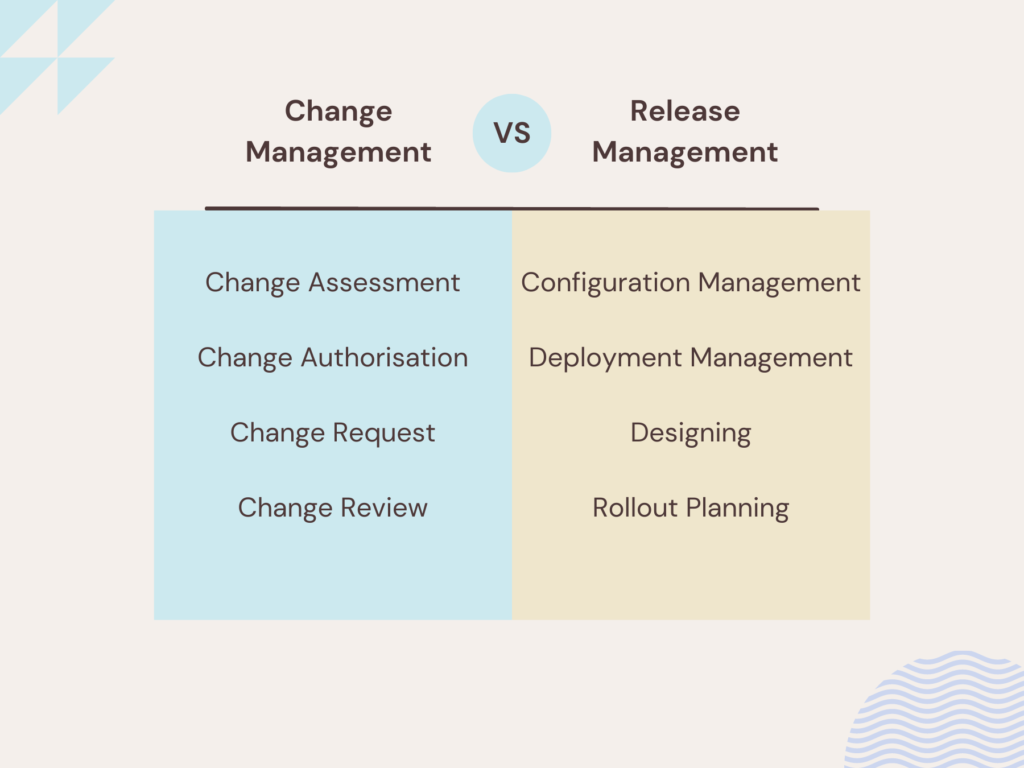
Check-in Process using GitHub
Check-in process in GitHub in a simplified manner can be carried out as below.
For example,For a file ID_verify_trans_T check-in process can be done with local changes as below.
Step 1: Execute command git status as below.
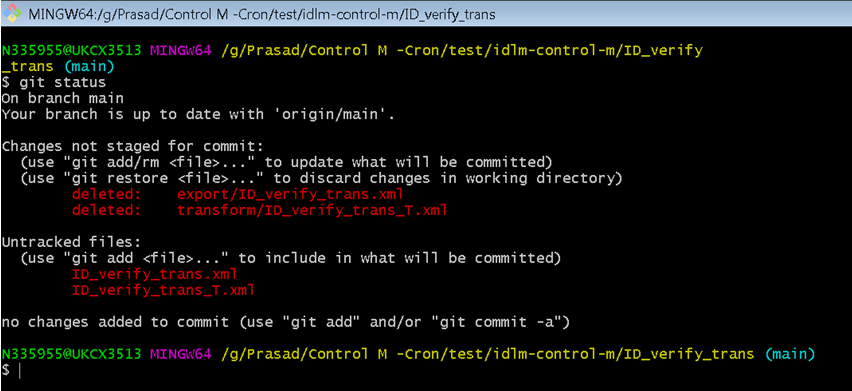
The screen output should contain the line as “you branch is up to date with <branch_name>’’
The output will also mention about changes carried out as latest ones.
Step 2 : Adding the changes as required.
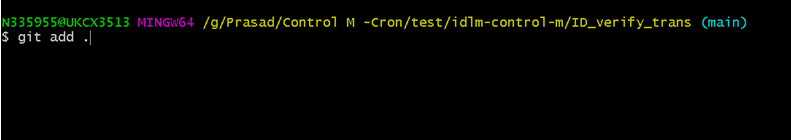
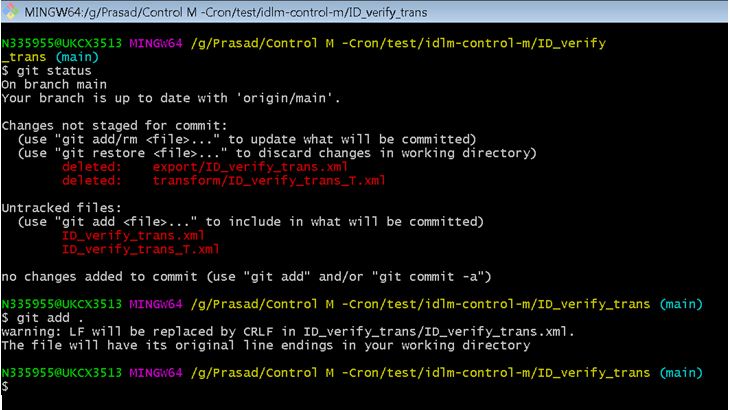
Execute commit as below.
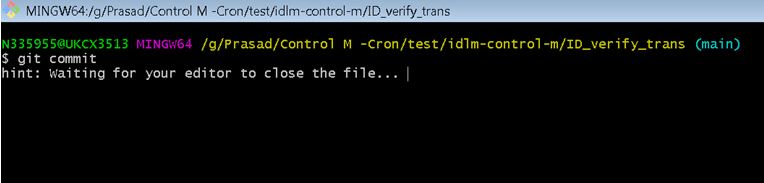
Step 3 : Lauching the VI editor for adding the changes.
The commit command will launch file in VI mode as below
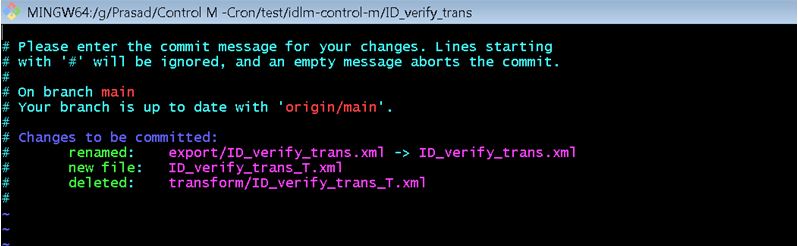
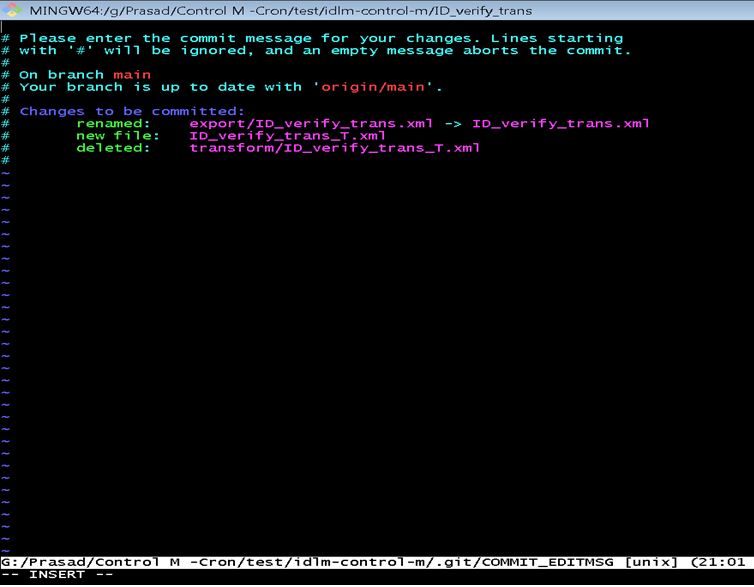
Enroll for our flagship Unlimited Course package
Step 4 : Add some valid comments with changes (For example, Commit changes for test) as below.
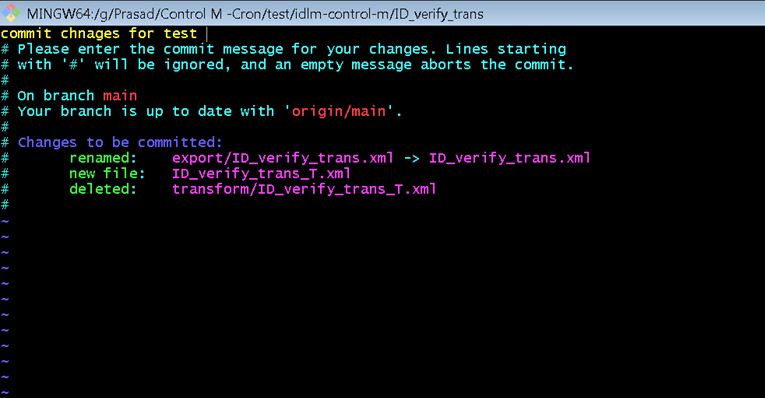
Step 5 : Submitting the changes to repository.
Press Esc and then wq! for the changes to reflect into the repository as below.
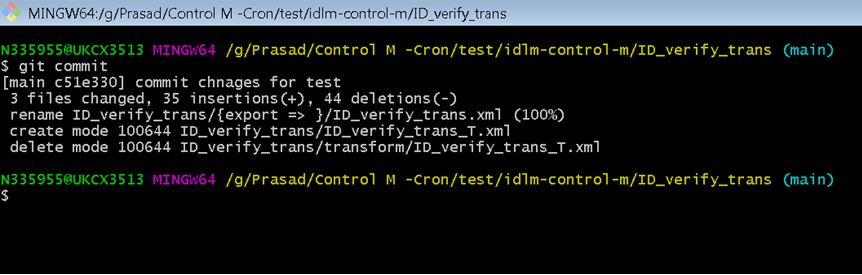
Execute command git push as below finally to complete the check-in process.