In this Fusion HCM article, I will outline the steps involved in creating Rating Models in Fusion HCM Talent Management.
In Organizations where Managers have many Workers to choose from to fill a position, the manager can compare a model profile to a worker’s profile to determine the best person suitable for a position. Workers too can compare their profile to a model profile to identify gaps in their skill sets that they need to address before applying for other positions.
To rate workers on their performance and proficiency, attach rating models to the content types that are included in the person profile and then rate workers on the items within the type. For example, you can rate workers on the Communication content item within the Competencies content type.
Rating models can include some or all of the following components, depending on the use for the model:
- Rating levels
- Review points
- Rating categories
- Distributions
Steps to create Rating Models
Start Here: Workforce Development
4 Define Common Applications Configuration for Human Capital Management
4 Define Workforce Profiles
4 Define Talent Profile Content à Manage Profile Rating Models
4 Click ‘Go to Task’ Button to open the ‘Manage Profile Rating Models’ Pa
ge. 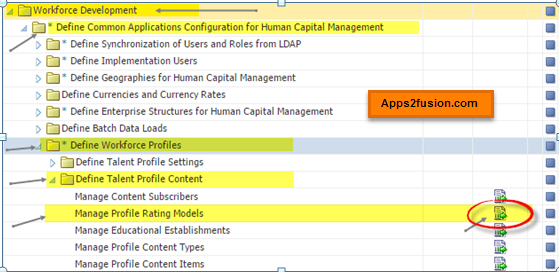
1. Click ‘Create’ Button to Open Create Rating Model
2. Enter the following information:
Code: XX PRS
Name: XX Performance Rating Scale
Description: XX Performance Rating Scale
Start Date: System date
3. Enter the following information in the ‘Rating Levels’ tab :
4.Click ‘Save’ button which causes the confirmation dialog box to open
5. Click ‘ok’ to open the Edit Rating Model Page.
6. Leave the default information in the ‘Review Points’ tab :
7. Enter the following information in the ‘Rating Categories’ tab :
8. Leave the default information in the ‘Distributions’ tab :
9. Click ‘Save and Close’ Button.
When creating the content types in the content library, you can attach this rating model to determine the scale for measuring performance and proficiency.





Comments
Thanks for such a wonderful explaination, I wanted to understand the role / significance of Review Points and Rating Categories.
RSS feed for comments to this post