In my previous article, I discussed the basics of Succession Management in Oracle Fusion Talent Management.
To recap, the Succession management enables your organization to develop and maintain succession plans to determine who will eventually replace personnel currently in key positions. Using Oracle Fusion Succession Management business process, users can determine who is ready to transition to positions before the positions are vacant to ensure a smooth transition, and provide visibility to the appropriate individuals to manage the process.
This article covers the topic of creating a succession plan for a job, and adding candidates to the plan. Imagine XYZ Vision Corporation needs a succession plan to track candidates for a manager job. Let’s see how to create a succession plan for the manager job, select candidates who can potentially fill the job and rate their readiness, risk of loss, and impact of loss.
1.Sign in as HR Specialist. Under Career, select Succession Plans to open the Succession Plans work area, Overview page.
2. Click the Succession Plans tab to open the Succession Plans page.
3. Click Create to open the Create Succession Plan: Enter Details page.
4. In the Name field, enter Finance Manager Succession Plan.
5. In the Plan Type field, enter Job.
6. In the Privacy field, leave Private selected.
7. In the Description field, enter Succession plan for Sales Manager job.
8. In the Business Unit field, select the Search: Business Unit icon to open the Search and Select: Business Unit dialog box.
9. In the Name field, enter US BU.
10. Click Search.
11. In the table, select the US BU row.
12. Click OK to return to the Create Succession Plan: Enter Details page.
13. In the Department field, select the Search: Department icon to open the Search and Select: Department dialog box.
14. In the Name field, enter Finance.
15. Click Search.
16. In the table, select the Finance Dpt row.
17. Click OK to return to the Create Succession Plan: Enter Details page.
18. In the Job field, click the Search: Job icon to open the Search and Select: Job dialog box.
19. In the Name field, enter Finance.
20. Click Search.
21. In the table, select SN Finance Manager.
23. Click OK to return to the Create Succession Plan: Enter Details page.
24. Click Next to open the Create Succession Plan: Select Candidates page.
25. Click Select and Add to open the Select and Add: Candidates dialog box.
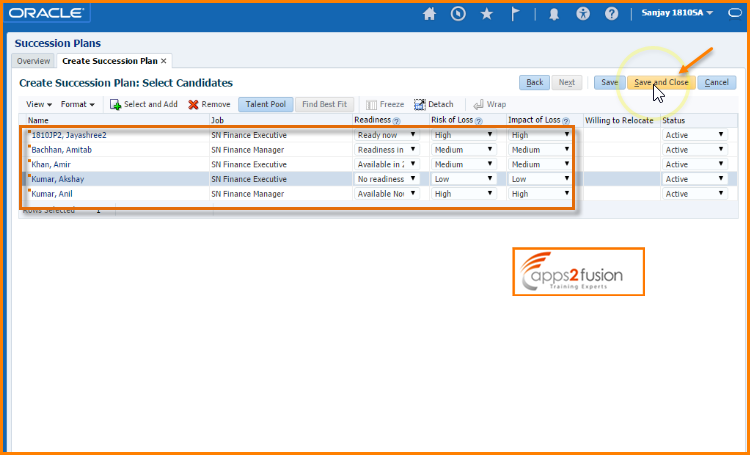
26. Click Search.
27. Select at least five candidates.
28. Click OK to return to the Create Succession Plan: Select Candidates page.
29. In the Readiness column, select a value for each candidate. For the purpose of this activity, it is recommended that you select different values for the candidates.
30. In the Risk of Loss and Impact of Loss columns, select or edit values as desired. These values will become part of the profile of the worker.
31. Update the Readiness, Risk of Loss, and Impact of Loss fields for any candidates you added.
32. Click Save and Close to open the Succession Plans Overview page.
Review the Plan Created
1. Select the row for the Finance Manager Succession Plan to see the plan in the Details: Finance Manager Succession Plan section.
2. In the Candidate Readiness section, on the sunburst graph, right-click on Jayashree2 1810JP2 and click Show Details to open the Show Details dialog, General tab.
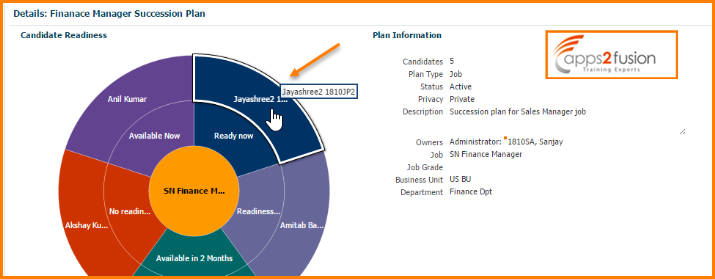
3. Right-click another name and click Show Details to review profile information for that candidate.
4. Review the succession plan and talent pool information of the candidate.
5. Double-click a readiness value to see all the candidates with that value more easily.




