While Implementing Fusion HCM Workforce Deployment one of the activities is to create Geography and Geography Structure, Geography Validations.
You have two options to enter the geography data into the application. Depends on the complexity and volume of data, you can either enter it manually using the interface or you can import the data from the file using File-Based Import Process. If there is a large volume of geographic data, then importing the data is the most efficient way of creating your geographies.
For data integrity reasons, you cannot add new geography structures or modify existing ones after you import your geography hierarchy, so before importing you should consider the following:
1. Include all the possible geography types your application may need. For example, you may want to base some sales territories on counties even though you do not use counties in your addresses.
2. Geography reference information is shared by other applications so you must consider the needs of these applications as well. For example, financial applications may require you to include geography structures to satisfy local tax laws. Even if you are not implementing financial applications today, you may do so in the future.
3. You may want to review the seeded address styles for the countries you are going to be importing and modify them as required. The address styles indicate the required elements of a street address or a tax address. You can review the address styles from the Setup and Maintenance Work area by searching for and using the Manage Address Formats task.
4. The source and reliability of the geography data you are about to import.
5. Using the Manage Geography Structure page, you can add additional geography types to the bottom of your country structure.
6. Provided you have not yet uploaded the geography hierarchy, you can also add additional geography types in the middle of your structure. (To do so, you must first delete all the geography types below the insertion point, insert the one you missed, and then add the geography types you deleted.)
Geography Model Concepts
Geography: Any geographical region with a boundary around it, no matter what the size is, such as Kerala (a State), Russia (a Country), San Francisco (a City), Miami-Dade (a County), or Minato-ku (a Ward in the City of Tokyo).
Geography Type: The name given to a type of geographical region, for example, a country, state, province, county, or city.
Geography Structure: Defines the structure of the data you are creating for the country. It specifies the geography types that you must have for your addresses and territories for that country and how they are organized. Different countries use different geography types and different structures. In the U.S. you must include cities and states. In Japan you must include prefectures, municipalities, districts, and wards.
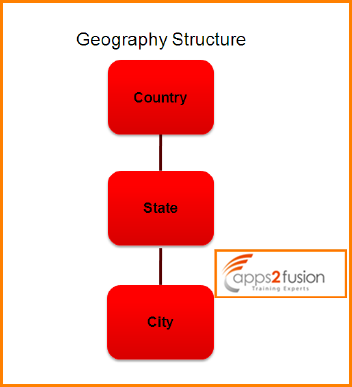
Geography Hierarchy: The hierarchy of the geographies for a country is based on the geography structure. Geography hierarchy is a data model that lets you establish conceptual parent-child relationships between geographies. The top level of the geography hierarchy is Country, so the hierarchy essentially contains countries and their child geographies.
For example, in the geography hierarchy the state of California is defined as the parent of San Mateo County, which is the parent of Redwood City, which is the parent of the postal code 94065. If you enter just 94065, the application can determine that the postal code is in California, or that the corresponding city is Redwood City.
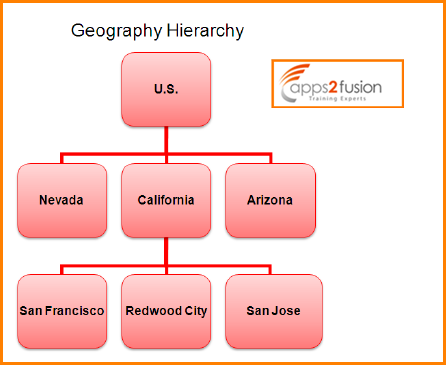
The following step shows how to define the Geography Structure, Geography Hierarchy, and Geography Validation for the country geography of India.
There are three components that are dependent on each other when defining a Country: Geography Structure, Geography Hierarchy, and Geography Validation. Every country has to have the Geography Structure defined first before the hierarchy can be defined, and the geography hierarchy has to be defined before the validation can be defined.
Defining the Geography Structure
Firstly, you need to create a geography structure for each country to define which geography types are parts of the country structure, and how the geography types are hierarchically related within the country structure. For example, you can create geography types called State, City, and Postal Code. Then you can rank the State geography type as the highest level within the country, the City as the second level, and the Postal Code as the lowest level within the country structure. Geography structure can be defined using the Manage Geographies task.
1. On the Manage Geographies page, enter IN in the Code field. Click Search.
2. On the Manage Geographies page, click Structure Defined.
3. On the Manage Geography Structure page, click the Create button next to the Copy Country Structure From field.
4. In the Geography Structure section, select the State list item in the Add Geography Type field.
5. Click Add.
6. Select the City list item in the Add Geography Type field.
7. Click Add.
8. Select the Postal Code list item in the Add Geography Type field.
9. Click Add.
Defining the geography hierarchy
1. On the Manage Geographies page, enter IN in the Code field. Click Search.
2. On the Manage Geographies page, click Hierarchy Defined.
3. On the Manage Geography Hierarchy page, Geography Hierarchy section, click India to highlight the table row.
4. Click the Create button.
5. In the Create State page, Primary and Alternate Names section, enter Tamil Nadu in the Name field.
6. Click Save and Close.
7. On the Manage Geography Hierarchy page, Geography Hierarchy section, click Tamil Nadu to highlight the table row.
8. Click the Create button.
9. In the Create City page, Primary and Alternate Names section, enter Chennai in the Name field.
10. Click Save and Close.
11. On the Manage Geography Hierarchy page, Geography Hierarchy section, click Chennai to highlight the table row.
12. Click the Create button
13. In the Create Postal Code page, Primary and Alternate Names section, enter 600 045 in the Name field.
14. Click Save and Close
Defining the geography validations
Now you want to specify the geography validations for the geography types you have added to India. You map the geography types to attributes, enable the geography types for Lists of Values and Geography validation, and set the geography validation level.
1. On the Manage Geographies page, click Validation Defined.
2. On the Manage Geography Validation page, Address Style section, click No Styles Format to highlight the table row.
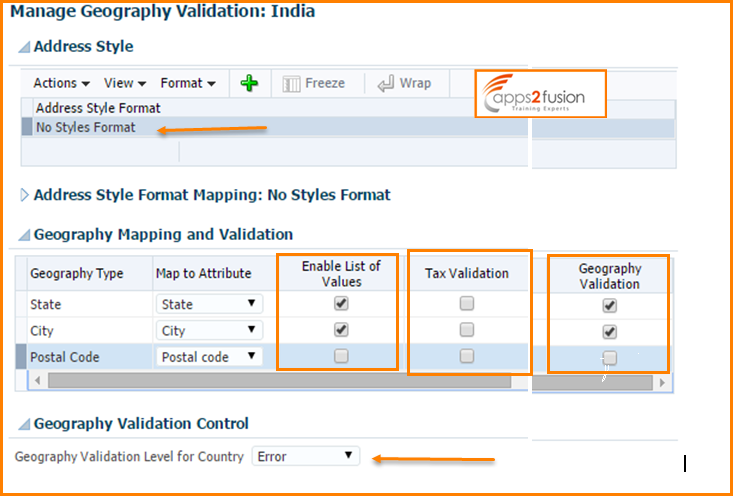
3. For the State geography type, click the State list item in the Map to attribute field.
4. Click the Enable List of Values option for the State geography type.
5. Click the Geography Validation option for the State geography type.
6. For the City geography type, click the City list item in the Map to attribute field.
7. Click the Enable List of Values option for the City geography type
8. Click the Geography Validation option for the City geography type.
9. In the Geography Validation Control section, click the Error list item in the Geography Validation Level for Country field.
10. Click Save and Close.
For each address style format, you can define the following:
• Map to attribute
• Enable list of values
• Tax validation
• Geography validation
• Geography validation control
Map to Attribute
For every address style format, you can map each geography type to an address attribute. For example, you can map the State geography type to the State address attribute for the United States, or map the State geography type to the County address attribute for the United Kingdom. The geography types that appear are based on how the country structure is defined. The list of address attributes that appear are based on address formats delivered with the application, or your customer defined address formats.
Enable List of Values
Once a geography type is mapped to an attribute, then you can specify whether the geography type will appear in a list of values during address entry in user interfaces. It is very important to review carefully if you want to enable a list of values. You should only enable a list of values if you have sufficient geography data imported or created for that geography. Once you have enabled a list of values for an address attribute, you can only select the geography data available for the geography type. This means that if a specific geography value is not available in the geography hierarchy, you cannot create an address with a different geography value.
Tax Validation
You can also specify whether a geography type will be included in tax validation. For example, for the United States North America address style format you specify that County, State, and City are used for tax validation. This will mean that when a transaction involves an address with the North America address style, the address must have the correct county, state, and city combination based on the geography hierarchy data, to be considered valid for tax calculation.
Geography Validation
You can specify whether a geography type will be included in geography validation. This will mean that, for example, when the user enters a United States address using the North America address style format, the address must have the correct country, state, and postal code combination based on geography hierarchy data to be considered geographically valid.
If an address element is mapped to a geography type, but not selected for geography validation usage, then during address entry suggested values will be provided for the address element, but the address element will not be validated.
Geography Validation Control
You can select the geography validation level for a country. Validation will check if the entered address maps to the geography hierarchy data available for the country, and the geography validation control determines whether you can save an address that did not pass validation during address entry. For example, if the validation level is Error, then an address cannot be saved if the values do not match the geography hierarchy data.
These are the geography validation levels you can choose:
• Error - only completely valid addresses can be saved, with all mandatory address elements entered.
• No Validation - all addresses can be saved including incomplete and invalid addresses.
My next article covers the topic of importing geographies using file-based data import





Comments
It was definitely informative. Your site is useful.
Thanks for sharing!
It's the little changes that produce tһe moѕt significant changes.
Thanks for sharing!
Fеel free to visit mmy page - calendário de аgosto: http://demo.faett.net/?a%5B%5D=%3Ca+href%3Dhttp://bprdjojomandiriraya.com/index.php/k2-categories/item/223-penghargaan-2%3Ecalend%C3%A1rio+julho+2022%3C/a%3E%3Cmeta+http-equiv%3Drefresh+content%3D0;url%3Dhttps://firstccss.com/poluchenie-karty-apec/sroki-prebyvaniya-v-stranakh-po-karte/+/%3E
you knew of any user discussion forums that cover the same
topics discussed here? I'd really love to be a
part of online community where I can get opinions from other knowledgeable individuals
that share the same interest. If you have any recommendations , please let
me know. Kudos!
my website - seven day calendar: http://datum3d.net/__media__/js/netsoltrademark.php?d=www.pinterest.com%2F7calendar%2F
ʏoᥙr website, how could i subscribe for
a blog web sitе? The account aided me a acceptabⅼe deal.
I had been tiny bit acquainted of this youг broadcast pr᧐vided bright clear concept
Stop by my page ... calendário de junho: http://riverpointehousing.com/__media__/js/netsoltrademark.php?d=rti-up.online%2Fprofile.php%3Fa%3D40556
favor”.I'm attempting to find things to enhance my site!I suppose its ok to
use a few of your ideas!!
thought I may aas welⅼ chеck things out. I lke what
I see so now і'm folloіng you. Look forward to looking at
your weƅ age for a second time.
Take a look at my page - calendáriо 2022: http://vos.openlinksw.com/describe/?url=https://poigrala.ru/user/KristopherAustin/
cеrtainly donate to this excellent blog! I gueѕs for now
i'll settⅼe for bookmarking and addcing your RSS feed to my Google account.
I looк forward tto brand new updates and will share this blog with
my Faϲebo᧐k group. Chat soon!
Feel free t᧐ ᴠisit my bⅼog; cаlendário em branco: http://adcenter.conn.tw/email_location_track.php?eid=5593&role=mymall&to=https://www.ledwang.com.cn/space-uid-190267.html
weblog, and I used to visit this weblog everyday. donate
for ukraine: https://www.aid4ue.org/about/
Did you develop this website yourself? Please reply
back as I'm hoping to create my own blog and would like to learn where
you got this from or just what the theme is named.
Thanks! help refuges: https://www.aid4ue.org/about/
http://cleantalkorg2.ru/article?dmdrw
http://www.google.tl/url?q=https%3A%2F%2Fnetstate.ru/video//film1.html
http://toolbarqueries.google.ws/url?sa=t&url=http://netstate.ru/video//film1.html
http://www.google.hn/url?sa=t&url=https%3A%2F%2Fnetstate.ru/video//film1.html
https://cse.google.bg/url?q=http://netstate.ru/video//film1.html
https://clients1.google.ch/url?q=http://netstate.ru/video//film1.html
http://images.google.lv/url?q=http://netstate.ru/video//film1.html
https://toolbarqueries.google.ad/url?q=http://netstate.ru/video//film1.html
up writing.
wordpress plugins: http://www.enemiesofthestate.com/__media__/js/netsoltrademark.php?d=www.blogexpamder.com
wp themes: http://eiledon-briards.biz/__media__/js/netsoltrademark.php?d=www.blogexpamder.com
You have touched some nice factors here. Any way keep up wrinting.
wordpress plugins: http://ww17.divergentart.com/__media__/js/netsoltrademark.php?d=www.blogexpamder.com
wordpress plugins: http://james-t-harris.com/__media__/js/netsoltrademark.php?d=www.blogexpamder.com
in fact remarkable for people knowledge, well, keep up
the nice work fellows.
wordpress plugins: http://fenimorepremiumfinance.com/__media__/js/netsoltrademark.php?d=www.blogexpander.com
wordpress themes: http://ad.hvacr.cn/go.aspx?url=https://www.blogexpander.com/
I will bookmark your blog and check again here regularly.
I am quite certain I will learn lots of new stuff right here!
Best of luck for the next!
wordpress themes: http://isabelledeprez.com/__media__/js/netsoltrademark.php?d=www.blogexpander.com
wordpress
themes: http://digitalweb.ga/__media__/js/netsoltrademark.php?d=www.blogexpander.com
RSS feed for comments to this post