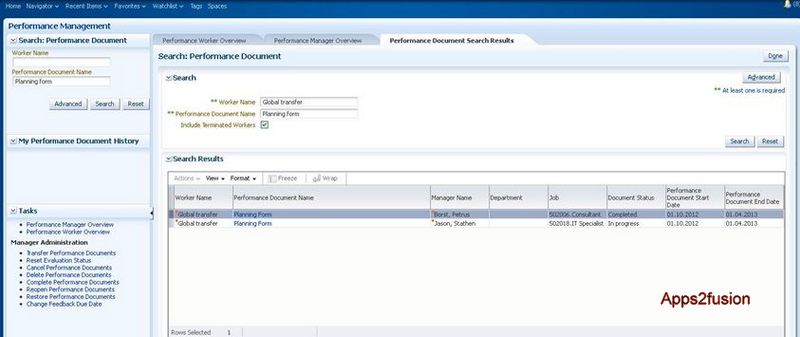An employee during the life cycle of his employment in the company will apply for jobs within the legal entity or departments and also to jobs in another legal entity.
When an employee is reassigned within legal entity it is called Local transfer and when transferred from one legal entity to another legal entity is called global transfer.
The local and global transfers are performed in the Global human resource module and they are date tracked.
The local transfer and global transfer can also affect the performance management module. It is always important to maintain the record of previous performance documents of an employee and also to transfer the current performance documents to the new manager.
This article gives you a brief on how to handle the performance document of an employee during the transfers
Local Transfer
- Local Transfer are transfers within the Legal Entity.
- If an Employee is transfered during/after the appraisal process, previous manager can transfer the performance document to the hiring manager.
- The hiring manager can review the goals after he receives the performance document . Both the employee and manager can review and alter the goals and competencies as required by the new role.
Global Transfer
- Global transfer are transfers from one legal entity to another Legal Entity
- Employee is terminated from one Legal entity and rehired in the new legal entity
- A new assignment id is created for the employee as he/she is rehired in the system
- Performance and goals are linked to the assignment ID, hence previous goals(My goals) and performance documents are not available in the performance overview page.
- However the new manager will be able to view performance document completed by the previous manager using the "Search the performance document"
- If the goals have to be available, then the new goals have to be created in the my goals section which will then be available in the performance document
- If an employee is transfered during the on-going appraisal process(Performance document is work in Progress)... After the global transfer is complete on the performance manager overview page , the employee will show as ineligible for the previous manager and will not able to continue with the appraisal process
- The new manager will be able to see the new employee automatically in his my directs page.
- The performance document will also be assigned to the employee directly without any action required from HR or new manager(Provided the performance document criteria is set on the job role)