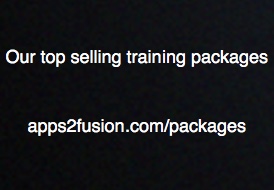After having created a View Link ( linked here ), now in this article we will test the View Link between Department View Object and the Employee View Object, to see how the parent child relationship works
We will also add further columns to the tables in DB and synchronize those with the Entity Objects.
To test the master detail relationship between the DepartmentVO view object and the EmployeeVO view object, right click on the EmployeeAM and run.
To recap, the Employee VO was added to the EmployeeAM datamodel as a child of DepartmentVP. See the previous article for details.
Click on '+' to dd a department record
To save, click the symbol besides the X towards its right hand side.
Doubleclick on child EmployeeVO2. Click + to instantiate a new record.
As soon as you hit plus, you will see the department id defaulted from the parent
Do the commit by clicking the icon besides “x” above
The department should show the records you added.
Right click on the Table to apply the new olumns into the database.
Select ALTER and Click on Finish.
Click on OK.
Then Right click on the EmployeeEO and the select option to Syn with database.
by doing so, the newly created columns will become a part of the existing entity object.