DevOps Training
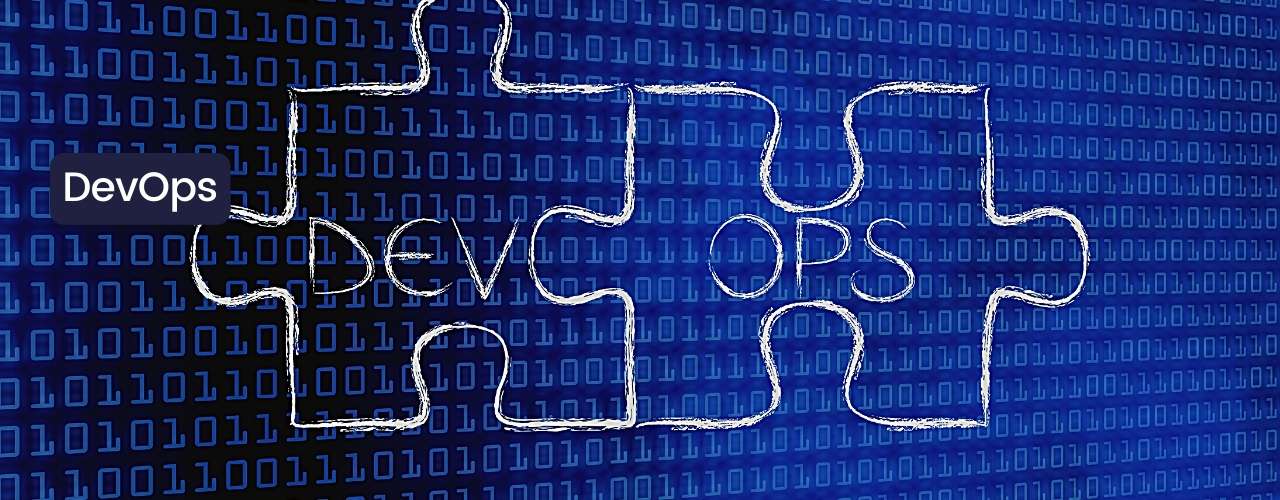
With over 5+ years of specialized expertise in the sector, our training instructor has meticulously crafted the DevOps course/training to ensure comprehensive mastery of the subject. In this course, you will understand the culture of DevOps, which is a collaborative process where the Development team and Operations team work together.
In This Module We Will Learn :
INTRODUCTION TO DEVOPS AND ITS NECESSITY
- History of DevOps
- Configuration management
- What is DevOps
- Dev and Ops problem
- DevOps as a solution and its Advantages
- Continuous Integration & Continuous Testing
- Continuous Deployment & Continuous Delivery
- DevOps Skills
VIRTUALIZATION
- Virtualization and Vagrant Concepts
- Hypervisors – Type 1 and Type 2 hypervisors
- Configuring VM using Oracle Virtual Box and Vagrant
VERSION CONTROL TOOLS
- Version Control tools – GIT
- Basics GIT commands
- Setting up GitHub account
LAB WORK
- Installing Oracle Virtual box and Vagrant and configuring VM setup
- Setting up a GitHub account
- Installing and running git commands
CONTINUOUS INTEGRATION USING JENKINS
- Basic of Jenkins
- Installation of Jenkins
- Running Jenkins
- Authentication and Authorization with Jenkins
- Configuring GitHub with Jenkins
- Setting up Jenkins Pipeline
CONTAINERIZATION USING DOCKER
- Containerization concepts
- Difference between Virtualization and containerization
- Introducing Docker
- Understanding images and containers
- Docker SDK and Installation
- Docker Engine
- Container Life Cycle
LAB WORK
- Installing and running Jenkins
- Authentication and Authorization with Jenkins
- Configuration of GitHub with Jenkins
- To setup Jenkins Pipeline
- Installing Docker
- Running basic docker commands
DOCKERFILE AND DOCKER-COMPOSE
- Docker File
- Docker Compose
- Working with containers – installing and running apps
DOCKER HUB AND DOCKER SWARM
- Docker Hub repository
- Publishing Image on Docker Hub
- Introduction to Docker Swarm
CI/CD WITH DOCKER
- Integrating Docker with Jenkins
- Implementing CI/CD using Docker
LAB WORK
- Install Docker compose
- Setup simple webpage application using docker file
- Deploy WordPress application using docker-compose
- Integrate Docker with Jenkins and setup CI/CD
CONFIGURATION MANAGEMENT TOOLS (ANSIBLE)
- Introduction to Configuration management tools
- Setting up Ansible Master
- Configure Ansible Master and nodes using ssh connection
ANSIBLE AD-HOC COMMANDS, MODULES AND PLAYBOOKS
- Introduction to Ansible Ad-hoc commands
- Ansible modules, tasks, playbooks
CONTINUOUS MONITORING
- Introduction to monitoring tools
- Types of monitoring tools
LAB WORK
- Install Ansible Master.
- Configure Ansible master and nodes and establish ssh connection.
- Execute Ansible ad-hoc commands, Ansible playbooks
- Install and configure Nagios XI
- Configure new host machines for monitoring
- Alerting and health check
BASICS OF KUBERNETES
- Kubernetes Core components
- Kubernetes architecture
- Docker Swarm vs Kubernetes
- Understanding Pods, nodes, services
SINGLE SERVER KUBERNETES SETUP USING MINI-KUBE
- Installation and configuration of Kubernetes on single server (mini-kube)
- Kubernetes common commands
- Container orchestration using mini-kube
- Install and configure Kubernetes master and nodes
- Setting up Kubernetes cluster
LAB WORK
- Install Kubernetes components
- Install and setup mini-kube
- Kubernetes basic commands
- Configure Kubernetes dashboard
- Deployment using Kubernetes
CLOUD COMPUTING
- Cloud Computing at a glance
- Service Models : IaaS, PaaS and SaaS
- Types of cloud (Deployment Models) – private, public, hybrid
- Advantages and applications of Cloud
CLOUD COMPUTING BASICS WITH AWS
- Introduction to AWS
- Basics of AWS services like EC2, S3, VPC etc..
- Comparison with Google cloud and Azure
LAB WORK
- Setup and configure AWS account
- Walkthrough of AWS services like EC2, S3, VPC etc.. On AWS portal
- Hands-on exercise launching Linux Servers on AWS
Course Content
Similar Courses:

Azure DevOps Fundamentals for Beginners Training
Crafted with meticulous attention to detail by a seasoned industry professional with over 5 years…

Azure Virtual Machine and Docker Training
Crafted with meticulous attention to detail by a seasoned industry professional with over 5 years…


