Fusion General Ledger Predefined Reports
This article will helps to understand predefined reports available in Oracle Fusion Application, We will also understand on how to schedule/run these reports in Fusion application. Oracle Fusion General Ledger provides predefined reports that cover the following areas:
- Account Analysis
- Journals
- Trial Balance Reports
- Reconciliation Reports
- Chart of Accounts
A user can schedule and run reports from the Scheduled Processes work area. In some cases, we can access and open reports in the Reports and Analytics work area. Both work areas are found under Tools on the Navigator. Use the icon on the top of the Reports and Analytics work area to launch the business intelligence (BI) catalog where we can also run and edit reports.
To run predefine reports, navigate to the Scheduled Processes work area and follow below steps:
Click on Navigator and search for the Schedule Process under Tools-
Click on Schedule New Process- to run new report.
Select the report you want to run from LoV & click OK-
Enter required Parameters details-
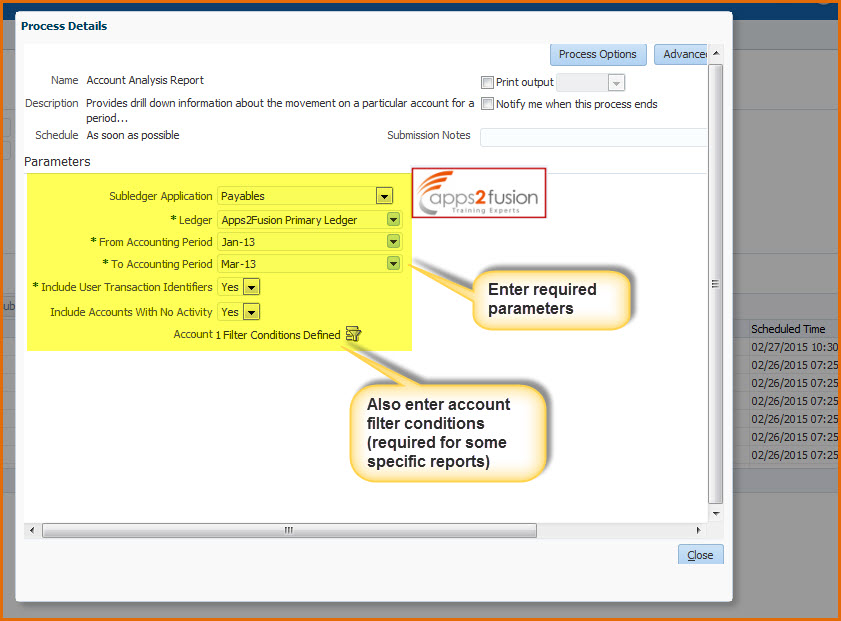
Submit the report-
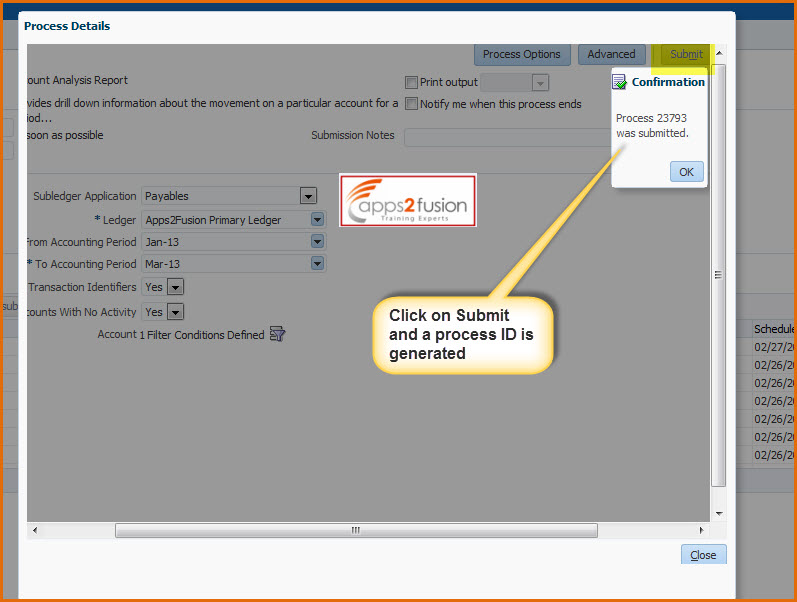
Below are the details of predefined reports on Account Analysis and Journal Reports.
- Account Analysis- This report Prints balances by account segment and a secondary segment for each journal entry and lists the subledger document number for transactions imported from subledgers.
- General Ledger Account Details Report- This report helps to Provides journal information to trace each transaction back to its original source and a user can prints a separate page for each balancing segment value.
- Account Analysis for Contra Account Report- Prints balances by account segment and a secondary segment. Also lists the contra account for each journal entry and the subledger document number for transactions imported from subledgers.
- Average Balance Audit Account Analysis Report- Displays the detail account activity which created the aggregate balances and related average balances. Also displays daily average balance information for the selected accounts for the specified range of dates.
- Journals Report - Provides journal activity for a given period or range of periods, balancing segment value, currency, and range of account segment values. Also includes a total for each balancing segment and a grand total for all the activity.
- General Journals Report- Provides journal activity for a given period or range of periods, balancing segment value, currency, and range of account segment values.
- Journals Batch Summary Report- Lists posted journal batches for a particular ledger, balancing segment value, currency, and date range. Provides information on actual balances for your journal batches, source, batch, and posting dates, total entered debits and credits. Sorts the information by journal batch within each journal entry category. Does not report on budget or encumbrance balances.
- Journals Details Report- Provides information on manually entered journals prior to posting, including field by field, all data entered into the system or data imported from external sources.
- Journals Day Book Report- Provides posted journal entries and journal details chronologically by accounting date for a specified range of dates, journal source, and journal category. Sorts journal entries for each accounting date by document number.
Trial Balance Report
- Trial Balance Report- Provides summarized actual account balances and activity by ledger, balancing segment, and account segment value.
- Trial Balance - Average Balances- Provides a listing of ending balances and average balances for selected accounts based on an effective date specified and Displays period, quarter, and year average-to-date balances.
Reconciliation report
- Cash to General Ledger Reconciliation Report-Extracts cash management and general ledger accounting and transactional data for reconciling cash management to the general ledger.
- Payables to Ledger Reconciliation Report- Provides both summarized and detailed reconciling data for review. Also shows payables and accounting beginning and ending balances, as well as summarized activity for the period and how this activity was accounted.
- Receivables to Ledger Reconciliation Report- Provides reconciliation of receivables data to the general ledger. Shows receivables and accounting beginning and ending balances, as well as summarized activity for the period and how the activity was accounted.
COA Reports
- Balancing Segment Value Assignments Report- Reports on the assignment of primary balancing segment values to legal entities and ledgers across accounting set ups. Allows quick identification of overlapping balancing segment value errors and reviews of any unassigned values.
- Chart of Accounts Mapping Rules Report- Provides both the segment and account rules defined for a specific chart of accounts mapping. If the mapping has account rules, prints each subsidiary account range and the parent account into which it maps. If the mapping has segment rules, prints the rule name and the parent and subsidiary segments. If the mapping has a rollup range rule, prints each subsidiary segment value range and its corresponding parent segment value.




Comments
RSS feed for comments to this post