Define and Maintain Intercompany Processing Rules in Fusion Application
This article will helps to understand basics of defining and maintaining Intercompany processing rules. Readers will also get to know details of other activities which needs to be configured to generate Intercompany Transactions in Oracle Fusion General Ledger for Intercompany Balancing and Intercompany Activities.
Below are the activities for Fusion Financials Common Module, Intercompany.
- Review Intercompany Balancing Rules and Ledger Balancing Options
- Review journals balanced with different intercompany balancing rules and ledger balancing options
- Submit and review reconciliation reports
Let’s now move step by steps for Preliminary Setups which are needed for Intercompany-
1. Go to - Define and Maintain Intercompany Processing Rules.
2. Select Go to Task for Manage Intercompany Balancing Rules.
3. Select From Ledger: Apps2Fusion Primary Ledger.
4. Click Search.
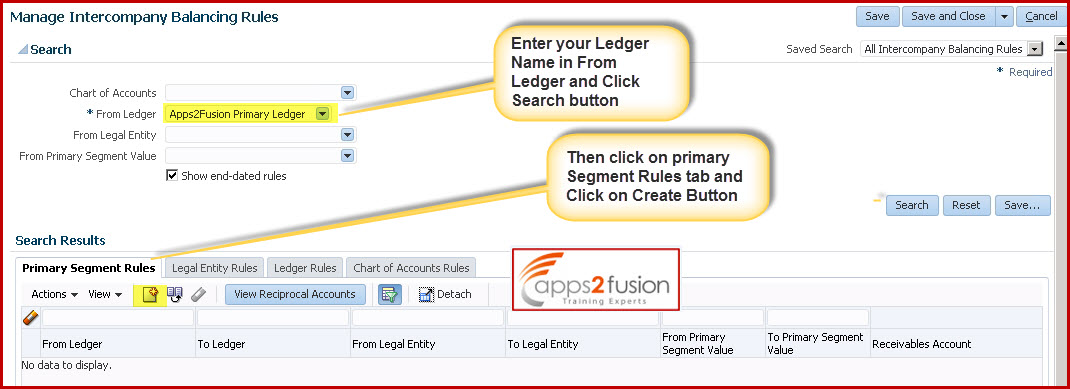
5. In the Search Results region, select the Primary Segment Rules tab.
6. Click the Create icon to create a new rule with the following details:
Source – Other
Category – Other
Transaction Type – None
From Ledger – Apps2Fusion Primary Ledger
To Ledger – Apps2Fusion Primary Ledger
From Legal Entity – Apps2Fusion LE
To Legal Entity – leave blank
From Primary Segment Value – 03
To Primary Segment Value – All Other
Receivables Account – 01-11002-1010-12335
Payables Account – 01-12355-0000-12342
Start Date – 01/01/2013
End Date – Null
7. Click Save and Close, You will get a Confirmation message
8. Click the Chart of Accounts Rules tab and verify the following rule exists.
Chart of Accounts Rule details-
Source – Other
Category – Other
Transaction Type – None
Chart of Accounts – Apps2fusion structure instance
Receivables Account – 03-12256-1010-12342
Payables Account – 03-14423-1010-11111
Start Date – 01/01/2013
End Date – Null
9. Click Save and Close
10. Go to Setup and Maintenance > Search for Manage Journal Sources and uncheck Journal Approval as shown below-
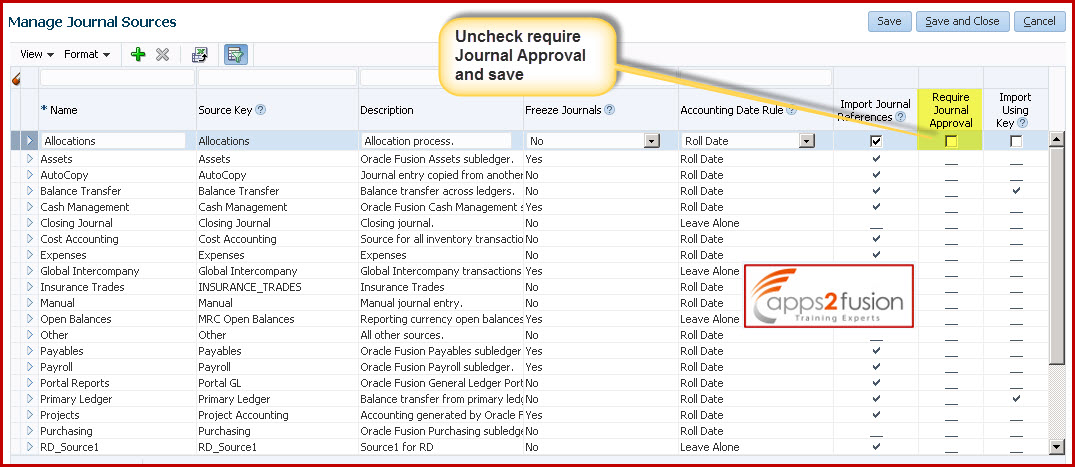
Click the View icon in the Receivables Account column and the Payables Account column to view the description of the segment values.
10. Select Go to Task for Manage Ledger Balancing Options & define your your ledger.
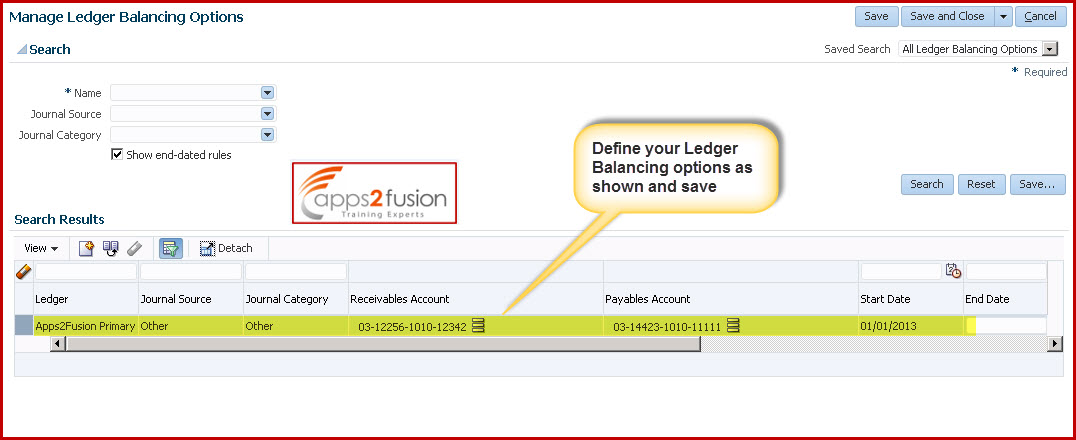
11. View Search Results region. Review the rules.



