What is Chart of Account Mapping?
Define a chart of accounts mapping to map two or more charts of accounts. The chart of accounts mapping is used by Accounting Setup Manager to complete the setup steps for secondary ledgers, and it is used by the Global Consolidation System (GCS) to consolidate data between ledgers. Chart of accounts mapping provide instructions for mapping accounts or entire account segments from one chart of accounts to another for consolidation purposes and secondary ledgers.
For consolidations using the Global Consolidation System, the chart of accounts mapping enables to transfer consolidation data from subsidiary ledger to parent ledger. For secondary ledgers that use a different chart of accounts from their associated primary ledgers, the chart of accounts mapping enables to transfer journals and balances from the primary ledger to the secondary ledger. A chart of accounts mapping is required for all secondary ledgers that use a different chart of accounts from the primary ledger.
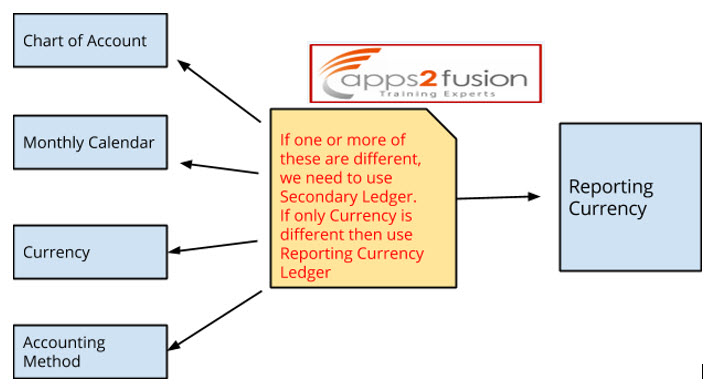
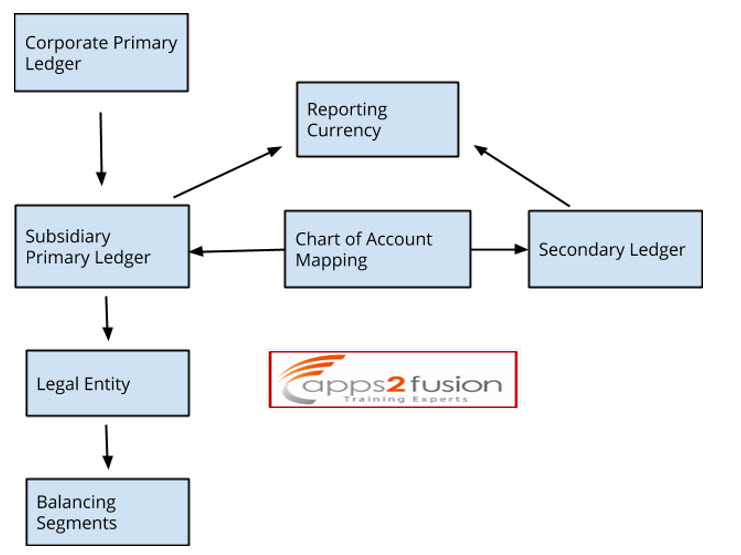
Why we need Chart of Account Mapping?
If the primary and secondary ledgers use different charts of accounts, the chart of accounts mapping is required to instruct the system how to propagate journals from the main transactional chart of accounts to the target chart of accounts. If the primary and secondary ledgers use different accounting calendars, the accounting date is used to determine the corresponding non adjusting period in the secondary ledger. The date mapping table also provides the correlation between dates and non-adjusting periods for each accounting calendar.
Chart of Account mapping option helps to correlate source chart of account to target chart of account for creating journal entries. One can also define account rules as a part of chart of account mapping which further helps to map complete account combinations in multiple chart of accounts. If the primary ledger and secondary ledger use different ledger currencies, currency conversion rules are required to instruct the system on how to convert the transactions, journals, or balances from the source representation to the secondary ledger.
Types of Secondary Ledgers-
Balance Level Secondary Ledgers:
In this scenario, GL Consolidation is used to transfer the balances from the primary to the secondary Ledger and maintains primary ledger account balances in another accounting representation. This type of secondary ledger requires the use of GL Consolidation to transfer primary ledger balances to this secondary ledger. Balance level secondary ledgers are useful if no adjustments are to be done in primary ledger.
There is no drill-down to journal entries or subledgers with this type of secondary ledger, therefore, there is no transparency in underlying transactions. Moreover balances exist at reporting period dates only, which means that this ledger is not continuously updated, but updated on a continual basis only when the balances are populated using GL Consolidation.
Journal Level Secondary Ledgers:
This type is maintained using the General Ledger Posting Program only. Every time we post a journal in the primary ledger, the same journal is automatically replicated and maintained in the secondary ledger, depending on the journal conversion rules specified for the secondary ledger. The journal level secondary ledger maintains journal entries and balances in an additional accounting representation. This type of secondary ledger is generated using the General Ledger Posting program. Every time we post a journal in the primary ledger, the same journal can be automatically replicated and maintained in the secondary ledger for those journal sources and categories that are set up for this behavior. Unlike balance only secondary ledgers, journal level secondary ledgers allow adjustments. In fact, we can have this secondary ledger duplicate adjustments made to the primary ledger (except on a different accounting basis), providing limited transparency and drill-down.
Journal level secondary ledgers are a powerful tool when a different accounting basis is needed but with journal entry (JE) drill-down.
Subledger Level Secondary Ledgers:
These secondary ledgers are maintained using both Subledger Accounting and the General Ledger Posting program. The final full accounting representation is the subledger level secondary ledger – the most transparent of the secondary ledgers. The subledger level secondary ledger uses both subledger accounting and the General Ledger Posting program to create the necessary journals in both the primary, secondary, and subsidiary ledgers simultaneously. Subledger accounting creates the journal entries from subledger transactions that integrate with it. General Ledger Posting creates the journal entries for all other transactions that don’t integrate with subledger accounting, including manual journal entries.
The subledger level secondary ledger includes the functionality of the balance level and the JE level secondary ledgers, but then adds the subledger level. The subledger level is one of the most powerful secondary ledgers, allowing every entry made to the respective primary ledger subledger to be duplicated in a different accounting representation in a secondary ledger subledger. It is virtually a full drill-down and allows a company to “live” in two different accounting bases.
Adjustments Only Secondary Ledger:
In this type adjustments can be manually entered into the secondary ledger, or automated using Subledger Accounting. Balance, journal and subledger level secondary ledgers are complete accounting representations with increasing levels of drill-down. Alternatively, the adjustments only secondary ledger is a very special type of secondary ledger that is an incomplete accounting representation and instead only reflects adjustments. The adjustments can be manual adjustments or automated adjustments from subledger accounting. This type of ledger must share the same chart of accounts, accounting calendar/period type combination and currency as the associated primary ledger. To obtain a complete secondary accounting representation that includes both the transactional data and the adjustments, use ledger sets to combine the adjustments-only secondary ledger with the primary ledger when running reports.
Adjustments only secondary ledgers are a very useful type of secondary ledger that allows entries to be made discretely and to be provided to management and/or auditors as a separate ledger, giving way to a very high level of transparency. It can act, in essence, as a new control level by which entries can be made by staff-level accountants, approved by line-level accounting supervisors, but then accumulated in the adjustments only secondary ledger for final high-level management approval in aggregate. To obtain a full secondary accounting representation, use ledger sets to combine the adjustments only ledger with the primary ledger for report generation.
The adjustment only secondary ledger is particularly relevant when discussing audit and period-end adjustments.
How to define a chart of accounts mapping:
- Navigate to the Chart of Accounts Mappings window.
- Enter a Mapping name and Description.
- In the Chart of Accounts region, choose the Target chart of accounts and the Source chart of accounts.
- Select Mapping Rules to map segment rules and/or account rules from your source and target charts of accounts.
Definition access sets are an optional security feature that allows to control access to your General Ledger definitions. If we do not enable security, all users will be able to use, view, modify, and delete chart of accounts mapping.
Save chart of accounts mapping.



