Form Personalization – DEFAULT_WHERE
This document is to demonstrate the usage of DEFAULT_WHERE in form personalization. The functionality is very useful in case we want to default or filter transaction in standard Oracle form. The functionality is achieved by using form personalization.
Lets understand this function with the use of example. Suppose the requirement is that the user only interested in Sales Orders created within last 2 days. So that if user queries sales orders in Sales Order Form it only displays those orders which are created in last 2 days.
In the example I will create a menu and when user clicks on menu the orders should be filtered with the above mention condition. So it requires two form personalization. First to create menu and second to attach DEFAULT_WHERE to the menu.
Step 1: Create Menu
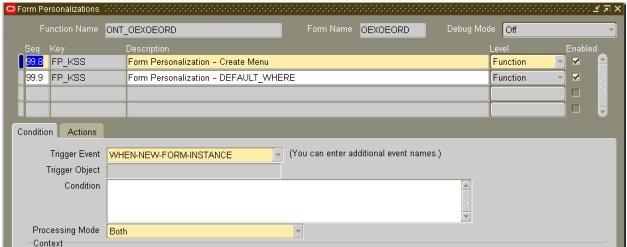
Step 2: Create Action for Menu
Step 3: Create DEFAULT_WHERE condition on menu created above
Step 4: Create Action for DEFAULT_WHERE
I have used below value to filter sales order:
='header_id IN ('|| 'SELECT header_id FROM OE_ORDER_HEADERS_ALL WHERE LAST_UPDATE_DATE > SYSDATE-2 and org_id = 94'||')'
That's it !!!!



