In this article I will be covering the Installation of OBIA 11.1.1.8.1 with ODI-prerequisites Part 1(Fusion Middleware RCU/OBIEE Installation)
Refer to Oracle® Business Intelligence Applications Installation Guide 11g Release 1(11.1.1.8.1) (E51478-04)
Before you start installation make sure you have downloaded all the components from the Downloads section of OBIA 11.1.1.8.1 from oracle site. I have mentioned the links for download in the previous article.
Pre-requisite 1-JDK 1.6: As mentioned in the previous article for installing the pre-requisites after you install JDK 1.6 or later version make sure you set the JAVA PATH to point to the JDK location.
Pre-requisite 2-Running Fusion Middleware RCU
Before installing Oracle Business Intelligence Enterprise Edition, you must run the Fusion Middleware Repository Creation Utility (RCU) to create the necessary schemas. In the Select Components screen of the RCU, make sure you select the options to install the following schemas:
- MetadataServices(appears under AS Common Schemas)
Make a note of the Metadata Services schema owner name and password .You will need these values when youruntheconfigApps.batorconfigApps.shfiletosetupOracleBIApplications.
- Business Intelligence Platform(appears under Oracle Business Intelligence)
Caution:
You should use caution NOT to select ODI schema. This will be done later while running the OBIA RCU.
The following steps show the execution of RCU. Make a note of the user name and passwords you enter.
I had selected the web center RCU as well to show that Fusion middleware RCU gives you option to choose other Fusion Middleware repository components as well. So for just the BI installation you can ignore the option of web center I selected here and just select BI.
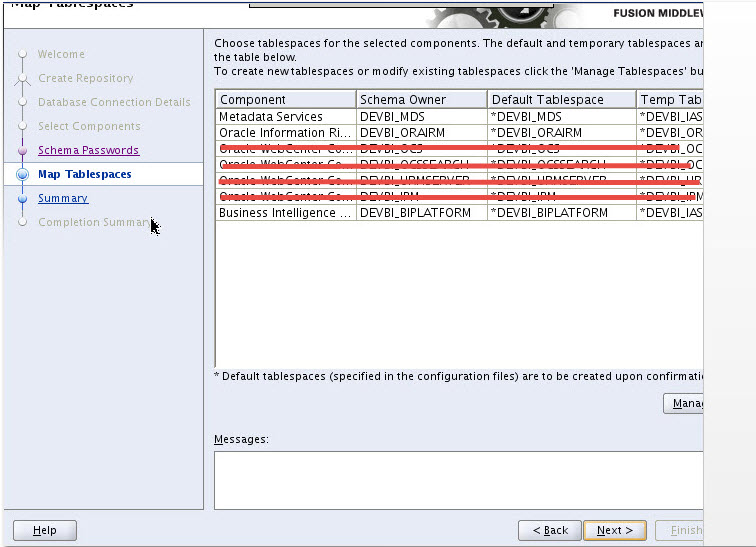
Make a note of DEVBI_MDS USER NAME AND Password. This would be needed later on during OBIA configuration.
Pre-requisite 3- Install OBIEE 11g.
As mentioned in the previous article since the software install mode of OBIEE 11g has issues I have chosen the Enterprise Install mode.
The EE install mode installs Weblogic Server 10.3.5 and then later on you can upgrade WebLogic to 10.3.6. Also the Installation and configuration are taken care of in one step in EE mode. That is there is no need to run an install.sh and then a configapps.sh. The domain gets configured as part of the installation. I will demo that information in the following screen shots.
Issue with Software Install Mode of OBIEE 11g.
But before that I will tell the issue with Software install mode. I had presented this at Oracle Open World last year as well. When OBIEE 11g is installed in software only mode and later on the BI domain is extended to install and configure OBIA 11.1.1.7.1 , the OBIA components FSM,BIACM,ODI console does get configured and come up. But after the install when you open the BIACM, to do the initial configurations there will be pop up of errors which come up on the UI and you cannot proceed further with configuration. An oracle release note (as mentioned in previous article)confirmed that there were issues with software install mode and suggested to go with EE install of OBIEE11g.
Installation screen shots
When you run the runInstall.sh from the folder were you have downloaded OBIEE, a series of screens come up. The basic information you would need is the DB service Name, Port, and host name.
Note: You create a new BI System. Make a note of the user name and password you provide .
In this screen you mention the location of Middleware Home .
Tip: to understand what this particular screen does after the install is done refer to Oracle Fusion Middleware Overview Guide which has a very good overview of Middleware Architecture and components
Here is where in Enterprise install mode configuration of the domain also happens.
You should provide the DEVBI_MDS schema information you created using Fusion middleware RCU.
I left the port confugrations to default.
Save the location of the installation details as it is handy if you are new to fusion Middleware.
This installation and configuration takes a while to complete.
It takes around 2+ hours to complete the installation and configuration
In the next article I will cover the pre-requisites: weblogic upgrade and ODI installation.



