After you configure the offerings you are ready to execute a domain load.
What does a domain load do.
The domain load pulls in data from your transactional source system and csv files in order to enable the domain mappings before executing a full data load. These domain values are based on your transactional source system setup. They pull in data into the data load parameters/report parameters/domain mappings and hierarchies which when mapped direct the nature of data loaded into your BI system.
Pre-requisites for domain load
In the previous article I mentioned about csv files that come with installation of BIAPPS. It is important to fill in the csv files before doing a domain load. For financial analytics it is important to fill in the following csv files.
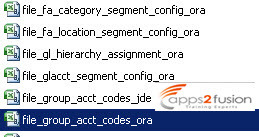
The file file_group_acct_codes_ora.csv contains the seeded group account codes . You will have to fill in your company specific account ranges and group account codes in this file.
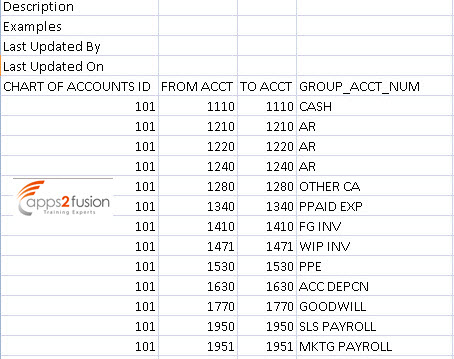
There is some caution that needs to be taken while completing this file or there will be errors when you execute data load.
1)There cannot be overlapping account ranges.
2)The group account codes cannot be more than 30 characters long.
If you do not fill in this file then while mapping the group account to account category only the seeded group accounts will be available.
The file_glacct_segment_config_ora should be filled in with all the gl segment codes defined in your transactional source system.file_gl_hierarchy_assignment_ora has to be filled in if you plan to implement FSG in BI.After you have completed the csv files the next step is to do a domain load.
Domain Load Steps
Click on Manage Business intelligence applications offering and select the offering and modules you plan to implement.
Click define load plan. Enter a name and description and select domain-only extract load from source instances.
Select the fact groups.
Click save and generate.
The packages that get executed during a load plan are stored in w_etl_load_dates table in DEV_DW schema. Before executing a load plan this table has no data.
Click the execute button(green play icon previous screen). The following window pops up. Enter the details of agent, context and work repository. The log level helps while debugging issues in data load.
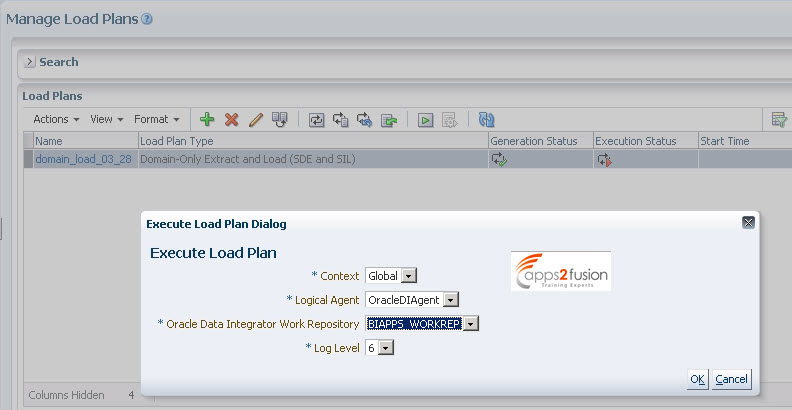
Once the data load starts you can see the execution as in this screen shot
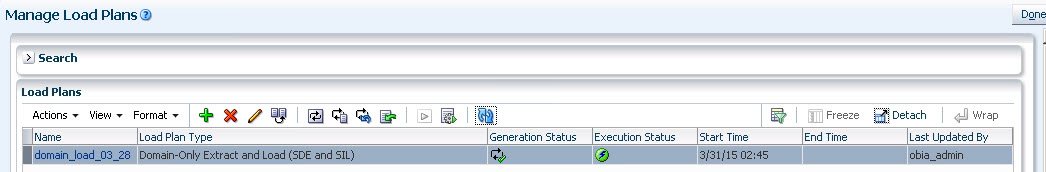
Once the execution completes successfully you should see the green check mark.
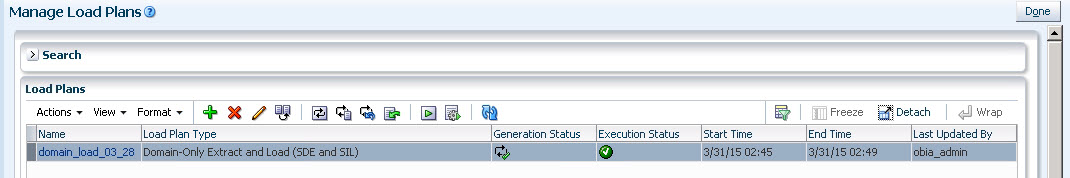
After the domain load is complete check the w_etl_load_dates table. You can see the list of all packages that got executed during domain load.
Now when you go to either list of tasks in FSM or through the domain mappings and hierarchies in BIACM you are all set to complete the mappings.
The master inventory org list was blank before a domain load.
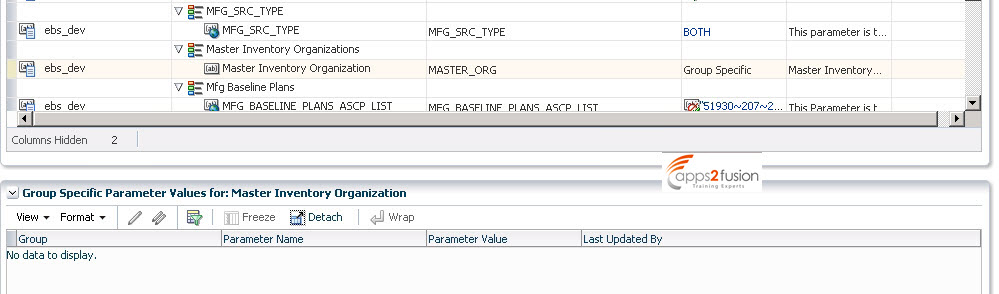
Now after a domain load,
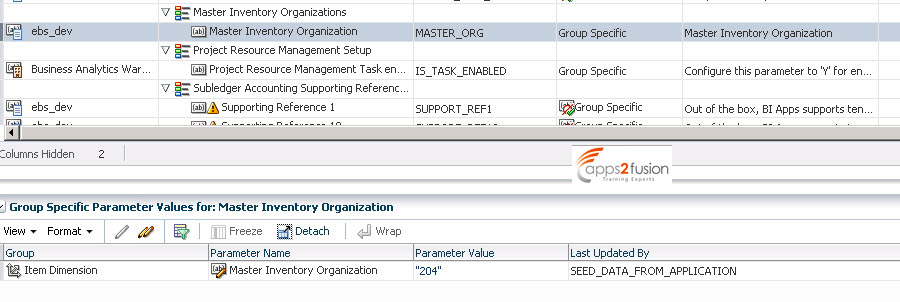
The product category set did not have any values to be mapped before a domain load.Now after a domain load there is a list of values from the source system that can be chosen to be mapped .
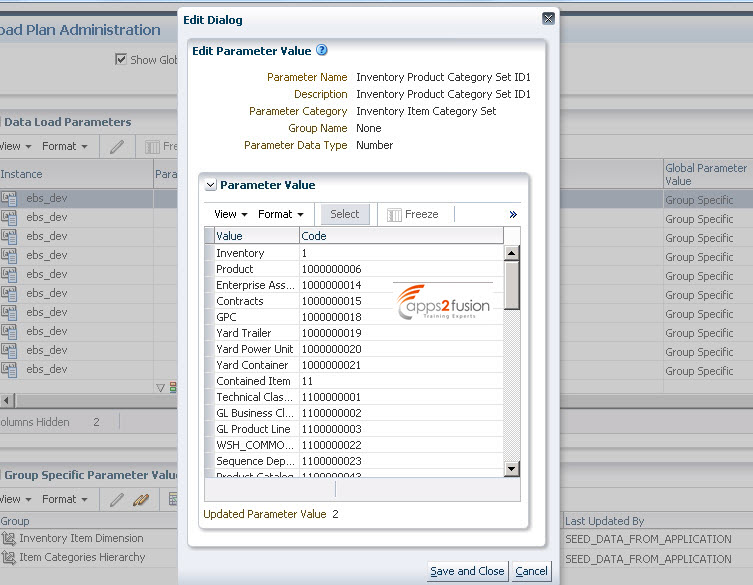
In the next articles I will cover the important configurations and mapping that needs to be completed before you start a full data load.




Comments
with a cup of coffee.
guidance on the area of interest. Yourr very own commitment to passing the message up
and down ended up being surprisingly informative and have reall helped girls
like me to reach their dreams. This warm and helpful nformation can mean a lot to me
and additionally to my offcice workers. Many
thanks; from each one of us.
RSS feed for comments to this post