In the previous article of installation part-1 we have done until the OBIEE 11g install and configuration. The following diagram depicts what was created in your middleware home.
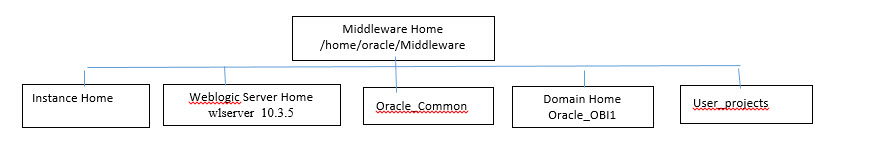
Pre-requisite 4- Upgrading to WebLogic Server 10.3.6
The next step is to upgrade weblogic server to version 10.3.6. For this you can refer to My Oracle Support(https://support.oracle.com). You will have to refer to see Oracle Fusion Middleware Getting Started With Installation for Oracle WebLogic Server 11g Release1 (10.3.6) , and locate the section titled "Upgrade Installer,". It is a pretty straight forward upgrade and should not take more than 30-45 minutes to complete.
Notes: Before proceeding further it is very important to complete the upgrade of weblogic server to 10.3.6.
Pre-requisite 5-Installation of Oracle Data Integrator
Notes:
- Do not need to run the fusion RCU to create ODI schemas. This will be done while running the OBIA RCU.
- On the install location screen, you should enter the Middleware Home where Oracle BIEE is installed.
- You need not run the configapps.sh for ODI . This will be done while running the OBIA configapps.
-
Go to the location where you have the ODI installer files downloaded. Unzip the files and execute runInstaller.sh
The following screen shots show the installation details.
Welcome Screen>Click next
Select skip software updates>next
Selection of ODI studio and SDK is optional at this point of time.
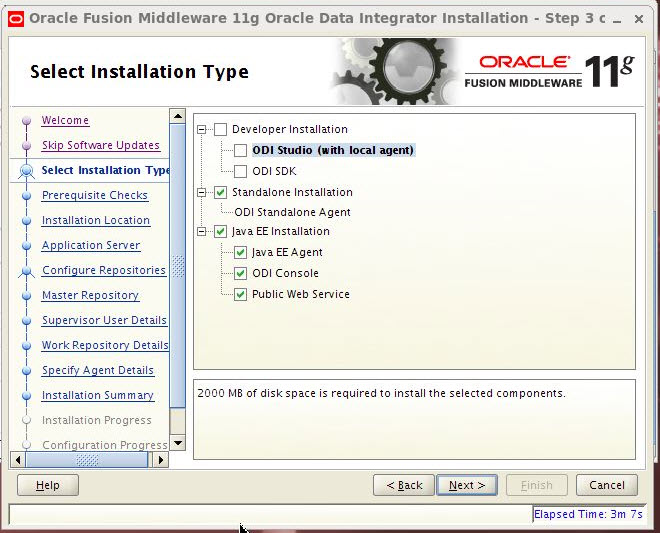
Prerequisite check will be done > wait till it is completed and then click next
Specify the location of Middleware home where OBIEE is installed
Select WebLogic server > next
Enter the connection information to oracle DB.
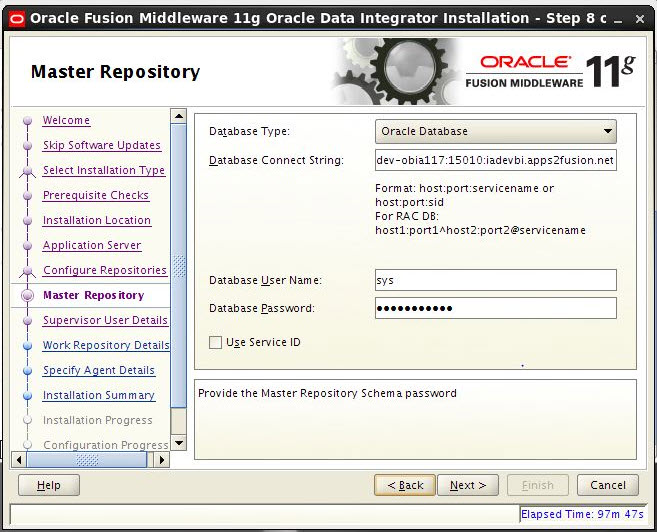
Insert the password.
Select Work Repository: WORKREP > next
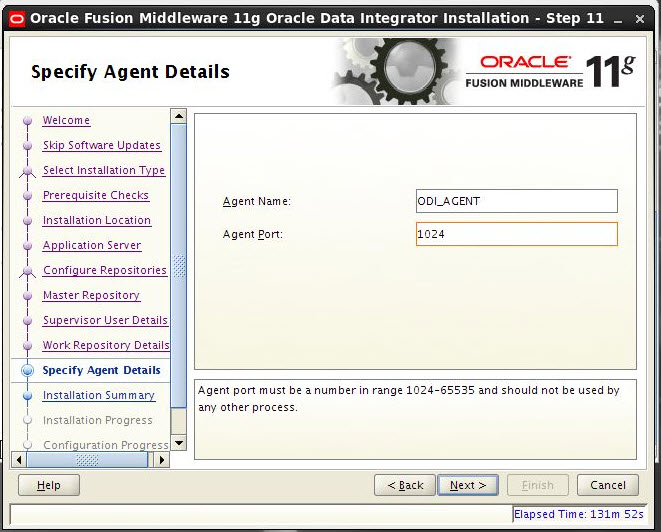
Installation Summary page> Save
Configuration progress will begin, wait till it is completed > next
Click Finish after installation is completed.
In the next article I will cover the creation of OBIA schemas and OBIA installation and Middleware Patches.



