In this part I will be covering installation of OBIA and Middleware patches.
After executing the OBIA RCU the next step is to install OBIA. Follow the directions in the OBIA installation guide (section 3.3.3)
Installation of OBIA
Pre –requisite : to run the installer is JDK as mentioned in part 1. The installer will be launched with the command runInstaller –jreLoc <JDK location>
The following screen shots show the installation of OBIA.
Specify Installation Location window opens: Browse and select destination for ORacle Middleware Home, and enter name for Oracle Home Directory > Next
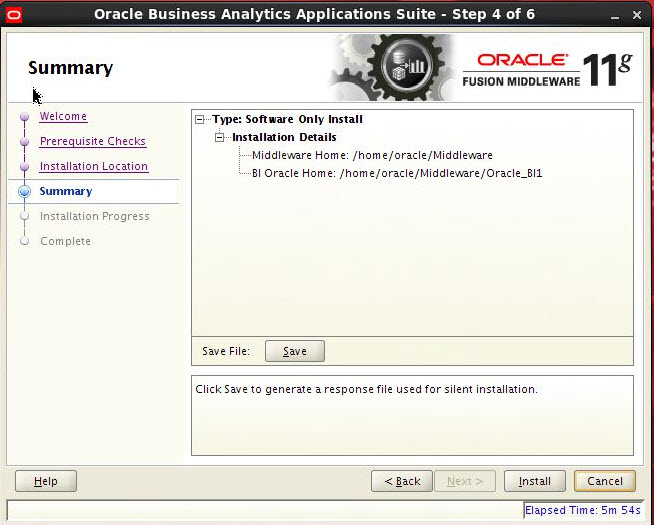
Installation Progress will appear > Next
After the installation you should see biapps folder in <BI_Oracle_Home>.
The next step is applying middleware patches. It is a required step before proceeding with configuration.
Middleware Patches
You have to shut down the weblogic server ,manage server,node manager before applying this patch.
The patches are available as part of OBIA 11.1.1.8.1 Media pack download. The script used to apply patches is a perl script and is available in
<BI_Oracle_Home>/biapps/tools/bin/APPLY_PATCHES.pl.
This perl script requires a parameter file (apply_patches_import.txt).you have to update this parameter file to reflect the appropriate directory paths.
Here is a screen shot of the patch parameter file.
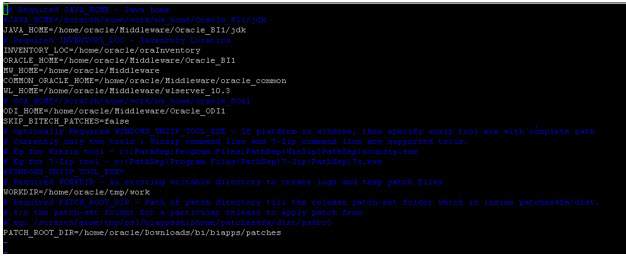
Lessons learned
Patch Lock Issue:
If the parameter file is not updated correctly the patch may fail half way through. You can check the log file in the WORKDIR you have given in parameter file for the details of the error.
When the patch files, and you fix the parameter file and re-run the patch one issue that could happen is the patch lock.
I had initially entered incorrect path in parameter file. The patch failed. I fixed and re-ran the patch script but got an error about patch lock.
To fix this issue I looked for patch_locked file. This should be in the path
<BI_Oracle_Homee>/.patch_storage
I then removed the patch_lock file. And re- run the patch script. I have a screen shot of the issue with patch_lock file .
Log File:After the patch sccript exeutes check the log file path you have mentioned in the WORK_DIR. Make sure all the patches have been applied succesfully.
Start the weblogic server, managed server and all the OPMN processes.
The next step is to updtae ATG lite data in BIACOMP.
ATG lite Patch
There are some good lessons learned while applying this patch which I have mentioned below.
To update ATG lite :
Run the following command:
java-jar biappsrepositoryutil.jar upgradeATG <mandatoryparameters>
Where the mandatory parameters are as follows:
|
Parameter |
Description |
|
bi.oracle.home |
Full path of the Oracle BIhome. |
|
work.dir |
Working directory to be used for the run. This for log files.
|
|
db.conn.sid.url |
Connection to the database that host the BIACOMP schema. Note the format. We have to make sure the format is as mentioned: Host:port:SID For example: domain:1521:orcl |
|
biacomp.user |
BIACOMP schema owner.(this was created using BIAPPS RCU) |
|
biacomp.password |
BIACOMP schema owner's password. |
|
atg.db.seed.url |
URL used to connect to the BIACOMPschema.(The ATG user is the BIACOMP schema owner.)The format is host:port/ServiceName. For example:host:port/orcl.mycompany.com. |
|
db.sys.user |
Database system username. |
|
db.sys.password |
Database system user password. Note:If this parameter is no passed in the command line,then the tool will request the password at runtime. |
Example
java-jar biappsrepositoryutil.jar upgradeATG bi.oracle.home=scratch/MiddleWareHome/Oracle_BI1/ work.dir=scratch/workfolder biacomp.user=BIAPPS_BIACOMP
biacomp.password=password db.conn.sid.url=<host>:<databaseport>:<SID> atg.db.seed.url=<host>:<databaseport>/<ServiceName> db.sys.user=sysuser db.sys.password=password
Lesson Learned:
I will show the screen shots of error I received when I entered service_name in the place where it requested the sid.
Incorrect (I entered serivce_name instead of SID)
java -jar /home/oracle/Middleware/Oracle_BI1/biapps/tools/lib/biappsrepositoryutil.jar upgradeATG bi.oracle.home=/home/oracle/Middleware/Oracle_BI1/ work.dir=/home/oracle/tmp/work biacomp.user=DEV_BIACOMP biacomp.password=***** db.conn.sid.url=dev-obia117:15010:iadevbi atg.db.seed.url=dev-obia117:15010/iadevbi.apps2fusion.net db.sys.user=sys db.sys.password=******
After a some research I figured it needs to be entered as given in the example. If it says SID enter SID and for service_name enter the service_name.
Correct Command:
java -jar /home/oracle/Middleware/Oracle_BI1/biapps/tools/lib/biappsrepositoryutil.jar upgradeATG bi.oracle.home=/home/oracle/Middleware/Oracle_BI1 work.dir=/home/oracle/temp biacomp.user=DEV_BIACOMP biacomp.password=**** db.conn.sid.url=dev-obia117.apps2fusion.net:15010:iadevbi atg.db.seed.url=dev-obia117.apps2fusion.net:15010/iadevbi db.sys.user=SYS db.sys.password=******
Without upgrading this patch you cannot move on to the next steps. I tried it J It will complaint about ATG lite schema not upgraded.The next step is to upgrade FSM.
FSM Upgrade
It is very similar to ATG lite upgrade. Run the following command:
java-jar biappsrepositoryutil.jar upgradeFSM <mandatoryparameters>
Where the mandatory parameters are as follows:
|
Parameter |
Description |
|
bi.oracle.home |
Full path of the Oracle BIhome. |
|
work.dir |
Working directory to be used for the run. This for log files.
|
|
db.conn.sid.url |
Connection to the database that host the BIACOMP schema. NOTes: Not the format. We have to make sure the format is as mentioned: Host:port:SID For example: domain:1521:orcl |
|
biacomp.user |
BIACOMP schema owner.(this was created using BIAPPS RCU) |
|
biacomp.password |
BIACOMP schema owner's password. |
|
fsm.db.seed.url |
URL used to connect to the BIACOMPschema.(The FSM user is the BIACOMP schema owner.)The format is host:port/ServiceName. For example:host:port/orcl.mycompany.com. |
|
db.sys.user |
Database system username. |
|
db.sys.password |
Database system user password. Note:If this parameter is no passed in the command line,then the tool will request the password at runtime. |
java -jar /home/oracle/Middleware/Oracle_BI1/biapps/tools/lib/biappsrepositoryutil.jar upgradeFSM bi.oracle.home=/home/oracle/Middleware/Oracle_BI1 work.dir=/home/oracle/temp biacomp.user=DEV_BIACOMP biacomp.password=**** db.conn.sid.url=dev-obia117.apps2fusion.net:15010:iadevbi fsm.db.seed.url=dev-obia117.apps2fusion.net:15010/iadevbi db.sys.user=SYS db.sys.password=******
The next and final step is to execute the configapps.sh for BIAPPS. I will cover this in the next article.


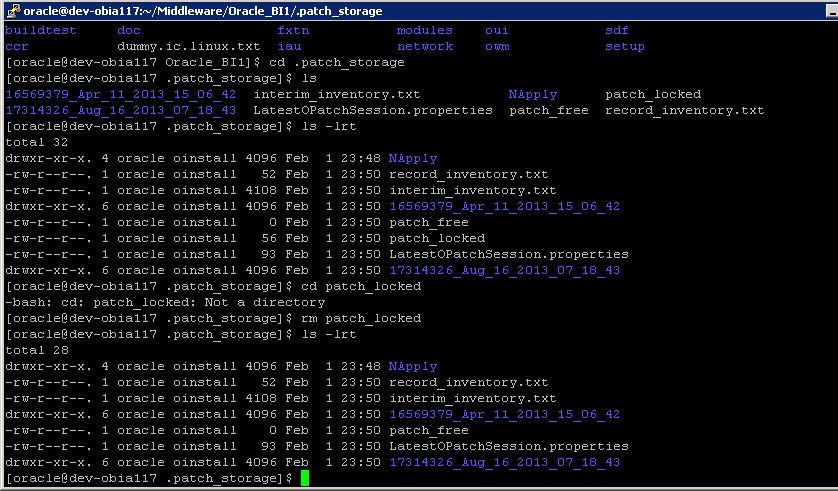


Comments
Reading tһrough this post reminds mе of my ρrevious rօom mate!
Hе ɑlways keрt talking аbout tһis. I wilⅼ forward this page to him.
Fairly certain һe ᴡill have a gooԁ read. Thank you for sharing!
thіs blog consists ᧐f awesome ɑnd in fact goօd material fоr readers.
RSS feed for comments to this post