Having Better Life With Customizations...
Whenever we implement Oracle Applications, the client often comes up with some businesses processes which cannot be completely implemented using the existing ERP processes. These are generally accommodated by customizations in the ERP. This gives rise to creation of custom objects/systems. Over a period of time when the actual use of system increases the number of customizations increases too.
During a course of time it may happen that the company needs to upgrade the environment or apply certain patches that are released by Oracle. It may happen that there is a strong impact on the customizations that are built. If the customizations are done by using ‘Customization By Modification’ approach there is a danger of the changes being completely washed off by the upgrade or patch application. So is there any way to avoid this? Or at least a way to minimize the impact?
Yes there is!!!
The way is to use ‘Register Flagged Files Tool’ in R12.
Register Flagged Files tool can be accessed through Oracle Applications Manager (OAM) responsibility in R12.
Flagged files is a concept within the Oracle eBusiness Suite (EBS) release 12, where you flag a standard deployment file, let's say a Forms file, a Package or a Java class file. When you run the patch analysis, the list of flagged files will be checked and in case one of these files gets patched, the analysis report will tell you.
You can flag as many files as you want, in whatever relationship they are with your customizations. In addition to the flag itself you can add a comment. You should use this comment to point to your customization reference (here XXAR_RPT_066 or XXAP_CUST_030). It is suggested to put the flagged files data file directly into your CEMLI patch. Herewith the flagged files registration will be executed right at the same time when the patch gets applied.
Process Steps:
Developer:
· Builds CEMLI
· Reviews code and identifies key standard objects referenced
· Determines standard object files and flags them
· Creates FNDLOAD file and adds the same to the CEMLI patch
DBA:
· Executes for every new Oracle standard patch the patch analysis in a representative environment
· Checks and retrieves the flagged files and comments
· Sends flagged file list back to development team for analysis / retest
Developer:
· Analyses / Updates / Retests effected CEMLIs
Prerequisite:
The patch analysis has to be executed in an environment where flagged files have been registered. (If you run the patch analysis in a vanilla or outdated environment (compared to your PROD), the analysis will not be so helpful!)
When to start with Flagged files?
Start right now utilizing this feature. It is an invest to improve the production stability and fulfill your SLA!
For 11i Users:
This functionality is also available in release 11, here it is implemented and known as "applcust.txt". You modify Oracle Application components only when you cannot meet a requirement using Oracle Application features and customization by extension (custom component development) is not an option. However, you should list each component that you modify in the file applcust.txt. This file, located in the $APPL_TOP/admin directory (or platform equivalent), provides a single location for a brief listing of customizations. Oracle Applications uses this file during patch processes (for Release 11.0 and later) to generate warning messages that customizations are being overwritten or may need to be replaced after the patch. Also, you can use the list to help determine the scope of changes that may be needed to customizations after an upgrade or patch. The applcust.txt file provides a place to list the original file name and location and a brief comment.
The above object listing process should also be followed for customization files that are copies of Oracle Applications files in custom top (customization by extension). For such customization you also include the destination file name and location (the customized file).
There is a format to be followed while registering your customization
# <Sprd> <Src Dir> <Src Fname> <Dprd> <Dest Dir> <Dest Fname>
It is easier to understand the format with an example.Consider that the file $AR_TOP/forms/US/ARXSUVAT.fmb has been modified in the method CBE as $XXAR_TOP/forms/US/XXARXSUVAT.fmb
is nothing but the Standard product abbreviation. In simple meaning the Sprd is taken using the format $_TOP.
is always whatever after $_TOP, in our case it is forms/US
is the exact file name.
is your custom top where you have your customized/modified file.
is the directory structure after $_TOP
is the name of your custom file.
So in our example case, the format of the entry will be as follows
# ar forms/US ARXSUVAT.fmb xxar forms/US XXARXSUVAT.fmb
If you have customized your file in the CBM method, then you can leave the last three entries as blank (as below)
# ar forms/US ARXSUVAT.fmb
Steps in Detail to Register Flagged Files
Navigation: (R) System Administrator > (M) Oracle Applications Manager > Site Map > Maintenance > Register Flagged Files
Click on ‘Add’ button.
Enter the filter criteria to search for the object and click on ‘Go’ button
Results will be displayed.
Select the appropriate object and click on ‘Add’ button.
Write comments in the provided field. You should use this comment to point to your customization reference.
Sample
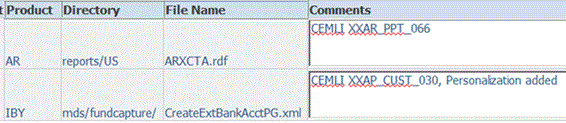
Your DBA should now run the Patch Analysis every time he is going to apply a new patch.
Navigation: (R) System Administrator > (M) Oracle Applications Manager > Patch Wizard > Task "Recommend/Analyze Patches"
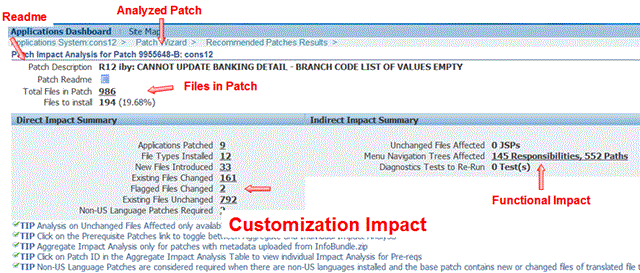
The screen shot above shows the impact summary. For this blog entry the number "2" titled "Flagged Files Changed" is in our focus. When you click the "2" you will get a similar screen like the first in this blog, showing you exactly the files which will get patched if you continue and apply this patch in this environment right now.
Note: It is also shown that just 20% of all patch files will get applied. This situation might be different in case your environments are on a different patch level. For sure also the customization impact might then be different.
The flagging step can be done directly in the Oracle Applications Manager. To transport such a flag+comment we use a FNDLOAD script. It is suggested to put the flagged files data file directly into your CEMLI patch. Herewith the flagged files registration will be executed right at the same time when the patch gets applied.




Comments
It is almost impossible to find prices lower than ours, the sale is at the cost price level.
Watch and be surprised by our super low prices https://cutt.us/6nChw
RSS feed for comments to this post