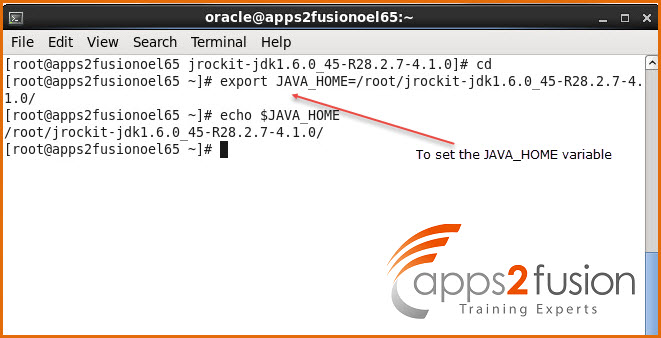JRockit Installation on Linux
This article presents a quick guide for installing the JRockit JDK on Linux. You first require to install JDK before you install Web Logic Server.
1.Download the latest JRockit software from Oracle.
http://www.oracle.com/technetwork/java/javase/downloads/java-archive-downloads-jrockit-2192437.html
2.Make the file executable and run it.
To make it executable: [root@apps2fusionoel65 wls}# chmod u+x jrockit-jdk1.6.0_45-R28.2.7-4.1.0-linux-x64.bin
To run: {root@apps2fusionoel65 wls}# ./jrockit-jdk1.6.0_45-R28.2.7-4.1.0-linux-x64.bin
3. Click the "Next" button on the welcome screen.
4.Enter the relevant installation directory: root/jrockit-jdk1.6.0_45-R28.2.7-4.1.0 and click the "Next" button.
5.Pick any required optional components (Demos and Samples, and Source Codes) and click the "Next" button.
6.Wait for the installation to complete, then click the "Done" button.
7. You may want to set the environmentJAVA_HOME variable in your .bash_profile file to point at the new installation.