Understanding JDBC Client
A simple java program to connect to the data source :
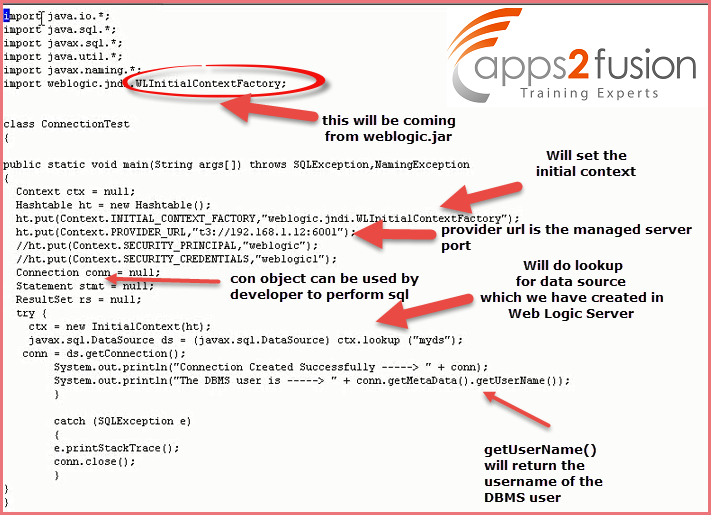
1. Compile the java source file
-- javac ConnectionTest.java
2. Run The java file
-- java ConnectionTest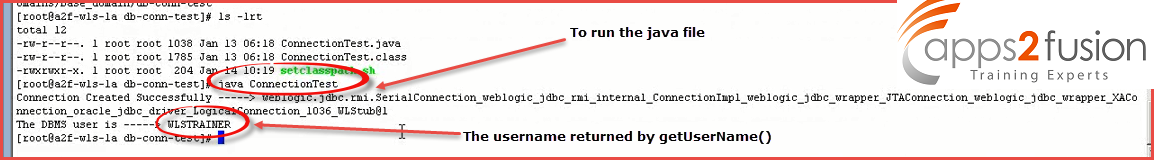
The output ofthe file as shown in baove screen shot after running the ConnectionTes.java file is "The DBMS user is ----> WLSTRAINER "
3. The DBMS user name comes from
---> Data Sources in Web Logic Server
---> Click on Data source name ( mydsn)
---> Click on Connection Pool
---> In connection pool tab u will find the user name in properties option
If you shutdown the server to which the data source is targetted. You will get an exception Destination unreachable.
Deploying Application :
1. Click on Deployments under the 'Domain Structure'.
--> Click on Install
-->Select the folder in which jsp file resides
-->Click on Next
Select the install deployment as application> Click on Next
--> Select the target server & Click Next
--> Name the deployment
-->Click On Next
--> Click on Finish
--> Click on Activate changes
--> Click on Deployment to see the created deployment
--> Click on Start
-->Select servicing all requests
--> Click on Yes to Start Delpoyment
--> Click on testapp deployment
--> Select Testing tab > Click on the default test point
Your Application Deployment is successfully done.



