Objective : This article shows Repository Creation Utility (RCU) 11.1.1.9.0 Installation On Oracle Linux 6 (64bit) which is pre-requisite for OIM installation
Installation Details :
To download the RCU installation go to the below link:
http://www.oracle.com/technetwork/middleware/data-integrator/downloads/index.html
Make sure that the below db parameters are updated with the values given below
->AL32UTF8 as the database character set.
->SHARED_POOL_SIZE is greater than or equal to 147456KB.
->SGA_MAX_SIZE is greater than or equal to 147456KB.
->DB_BLOCK_SIZE is greater than or equal to 8KB
->OPEN_CURSOR = 800
SQL> alter system set open_cursors=800 scope=spfile;
->PROCESSES=500
SQL> alter system set processes=500 scope=spfile;
SQL> alter system set session_cached_cursors=500 scope=spfile;
SQL> alter system set session_max_open_files=50 scope=spfile;
SQL> alter system set aq_tm_processes=1 scope=spfile;
SQL> alter system set job_queue_processes=10 scope=spfile;
Also you can edit the init.ora file and change the calues of open_cursor and processes.
Follow the next steps in order to run and install RCU:
1. If you are running “Oracle DB XE”, first set the RCU_JDBC_TRIM_BLOCKS environment variable to TRUE,
before the installation:
# export RCU_JDBC_TRIM_BLOCKS=true
2. After unzipping the RCU file, you will have a folder call “RcuHome”.
Run the installer from /RcuHome/bin:
# ./rcu
[oracle@a2f ~]$ pwd
/u01/app/oracle
[oracle@a2f ~]$ unzip /Downloads/ofm_rcu_linux_11.1.1.9.0_disk1_1of1.zip
[oracle@a2f ~]$ ls -ltr
total 28
drwxr-xr-x 32 oracle oinstall 4096 Dec 21 19:24 rcuHome
drwxr-xr-x 7 oracle oinstall 4096 Feb 20 19:54 Middleware
[oracle@ bin]$ pwd
/u01/app/oracle/rcuHome/bin
[oracle@ bin]$ ls -ltr rcu
-r-xr--r-- 1 oracle oinstall 9220 Aug 22 2015 rcu
[oracle@mpoojari bin] ./rcu
3. Choose ‘Create’ to create new schema and press ‘Next’:
4. Make sure the DB is up and running. Enter the Database details and press ‘Next’:
When running the express XE Oracle DB you will receive the following Warning (Press ‘Ignore’):
5. Verify all checks completed successfully and press ‘OK’:
6. Choose the required components.
Put the chosen Prefix name according to your environment (IDM for example..)
You must create and load the appropriate Oracle Fusion Middleware schema in your database before installing the Oracle Identity and Access Management components and configurations:
Oracle Identity Manager
Oracle Access Manager
Oracle Adaptive Access Manager
Oracle Entitlements Server
If you are running RCU with other user then sys/system, make sure you granted the following privileges to that user before creating the schemas:
GRANT ALL ON dbms_aqadm TO new_user WITH GRANT OPTION;
GRANT ALL ON dbms_aq TO new_user WITH GRANT OPTION;
GRANT aq_user_role TO new_user;
GRANT EXECUTE ON dbms_aqin to new_user WITH GRANT OPTION;
GRANT EXECUTE ON dbms_aqjms to new_user WITH GRANT OPTION;
Verify all checks completed successfully and press ‘OK’:
7. Enter the password for the new created schemas. You can choose to use the same password for all schemas or different password for each schema
(Remember the schema names and password). Press ‘Next’:
8. . Press ‘Next’ to create the Table space 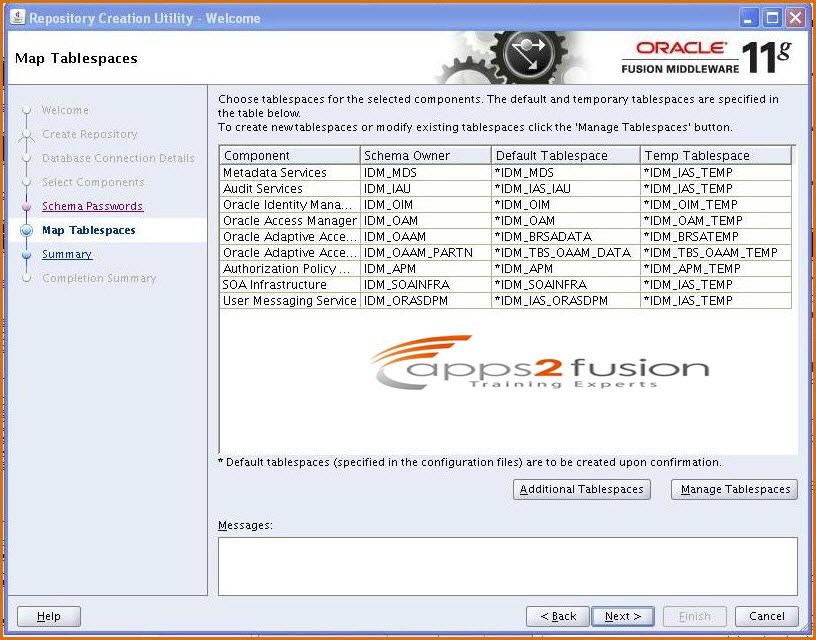
9. Click Create to confirm the table space creation
10. Verify all checks completed successfully and press ‘OK’:
Repository installation is successfull , Click on close .



