WHAT IS A DOCUMENT:
The SAP System works on a document principle. A document is saved for every posting. A document is a record of a posting in Financial Accounting. Any entry in SAP will have a document in the system for its record and tracking purpose. By tracking it means we can have a document in the system for years and revisit the same as and when required. So any posting made in SAP in FI will create a document in SAP and can be tracked by the Document Number. A document remains as a complete unit in the system until it is archived.
HOW TO TRACK A DOCUMENT?
As there will be multiple documents posted in the system it will be difficult to track a single document from the lot. A document in SAP will be unique at a combination of the three factors given below:
- Document Number
- Fiscal Year
- Company Code
- Document Number:
All the documents posted in the system have a document number assigned to it. A number range is assigned to the documents being generated. The number range can be sequential or non-sequential. The SAP term for Sequential Number Ranges would be (Internal Number Range) and Non-Sequential Number Range would be (External Number Range). In Internal Number Ranges the system automatically derives the next sequential number for the document postings, while the external Number ranges the user has to mention the document number from the range of the external number range while posting the document. The external Number range can be alpha numeric but an internal number range can only be numeric in nature.
NOTE: The same document Number range can be assigned to multiple company codes.
- Fiscal Year:
- Fiscal year in SAP means the Financial Year; the year in which the document is posted to SAP. A single document number can be used only once in a fiscal year. Every year the Number range are to be extended for all the Company Codes in the Client. It Is one of the Fiscal Year Closing Activities. No postings can be made unless the number range is extended for the particular year.
- Company code:
The company code being the lowest organizational hierarchy in the Financial Organizational Units in SAP FI Module the number ranges are assigned to the document type for a particular company code.
A document in stored in the SAP system permanently if a document is to be viewed the system asks the above three details. A single document will be derived for the same
UNIQUE DOCUMENT NUMBER
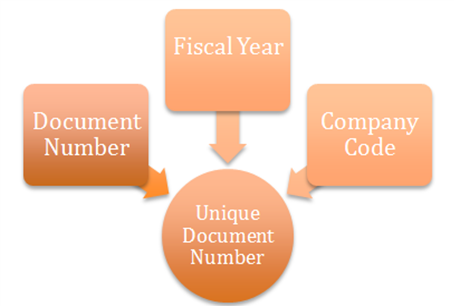
What is the document structure like?
A document in SAP is divided into two sections:
- Header
- Line Items
Header: All the information valid for the whole document is entered in the document header. For example: Document Date, Document Number, and so on.
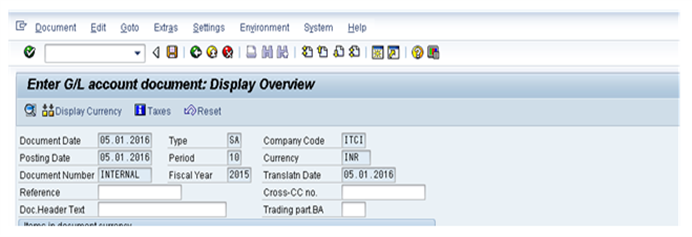
Line Item:
A document needs to have at least two line items. The part of the document, which contains information of an item for Example Amount, Account Number, Debit Credit Indicator, and so on, for a particular transaction.
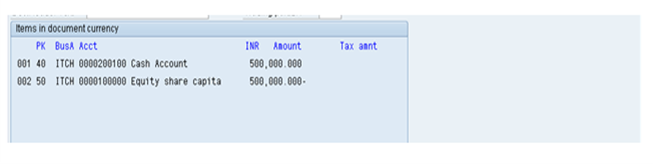
The two important control keys:
- Document type for the document header
- Posting key for the line items
Document type: The document type controls the document header and is used to differentiate between the business transactions to be posted. Document types are defined at the client level and therefore are valid for all the company codes. Document types define the following:
- Number range for document postings.
- Account types permitted for postings.
Posting Key: The posting key controls the line item postings. Following are the control functions within each line item controlled by the posting key.
1. Account type permitted to post for the line item
2. The line item can be a debit or credit.
3. The field status of the additional details.
What are the types of Document in SAP Financials?
There are two documents in FI:
- Original Documents: Some examples of original documents: Receipts, Invoice, Checks, Payments, and so on.
- Processing Documents: Examples of processing documnets: Accounting Documents, Sample Documents, Recurring Documents, and so on.
How is a document posted?
When you enter a document the system checks whether the minimum account assignments have been made. There is certain data compulsory in the system without which the system does not let the document to be posted and gives an error message. The user needs to enter the correct data and then post the entry. These checks prevent the system from posting incorrect, inconsistent entry by the user.
There are multiple checks by the system for postings. Some of them are of SAP Standard and some can be manually created in the system which is called as Validation and substitutions.
How can a document be reversed?
In SAP System once a document is posted it cannot be deleted, the posted document can only be reversed in the system, thereby also clearing the open items created by the posted document.
A document can be reversed only if the following conditions hold true:
- - It contains no cleared items
- - It contains only customer, vendor and GL account items.
- It was posted with Financial Accounting
- - All entered values (such as business area ,cost center etc) are still valid in the system.
NOTE: If a line item is cleared in the document to be reversed the document can only be reversed after resetting the line items and then reversing the same.
How can a document be changed?
An already posted document can be changed. However, certain system conditions must be satisfied. A company, as per its requirements, can create the conditions as well. This is so that the data is not unnecessarily changed carrying any unwanted impacts in data. Any data impacting book-keeping and the transaction figures in anyway are not allowed to be changed.
Certain fields as stated below are not permitted to change:
- Posting date
Amount
Account
Fiscal Year
Posting Key
Tax Amount
Certain fields are allowed to be changed. A cleared document line item cannot be changed. A changed document can be viewed in the overview. The changed fields such as the user, the date, the old value, the new value, can be visible in the system.












