Define Geography Zone
Home Page
- Navigator > Setup and Maintenance under Tools
- Search with ‘Manage Territory Geographies’ under ‘All Tasks’ tab and click ‘Go to Task’
- In Add(+) button select ‘Add Zone’ first
- For New Zone type select ‘Create New Zone Type’ button and enter zone type name
- Enter ‘Start Date’ as earlier date, so that it will immediately appear in the application.
Once Submit, the following search page will appear. - Search thru 'End with'
- Now we have to add Geography to the Eastern Sales GTS zone
- Click City field, then search and select city from the LOV
- Enter ‘Dubai’ and click search. Click OK button
Select Postal Code field then search and select Postal code for that city from the LOV - These postal codes are already we have entered while we are defined Geography.
Select either one and click OK - While we submit the information, it will ask for confirmation for Add Geography only or included selected children also. Click OK
- Click Ok.
- Confirm the ‘Confirmation’
- Same thing we have to enter Abu Dhabi and Sharjah as city.
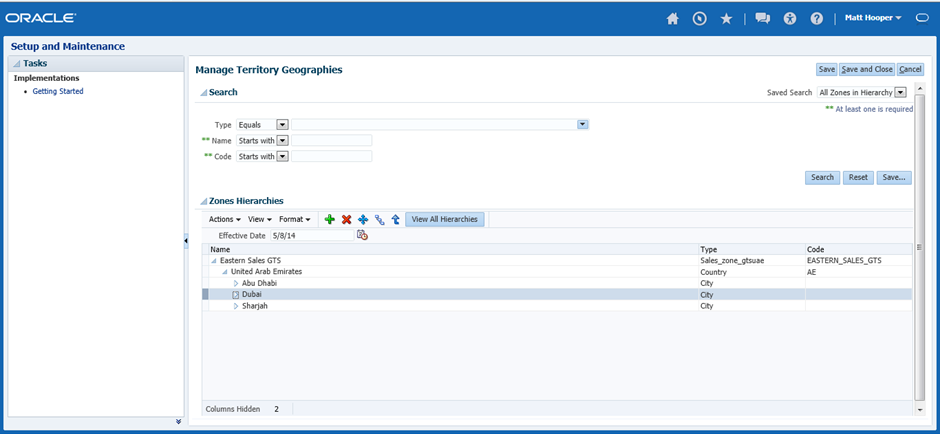
- Under ‘Eastern Sales GTS’ zone 3 Cities are added.



