Creating Custom Fields for Account
Add a Siebel Account Number field to the Account Profile Page
Navigate to Application Composer and select “Common” Application > Under Objects > Standard Objects > Account > Fields
Click on “Custom” tab then “Create” button
Select “Number” as field type for the custom field
Click “OK”
For Display Label Enter “Siebel Account Number “Click any other field and the Name field is automatically populated.
Click “Save and Close”
Navigate to the “Pages” under Objects
In the “Desktop Pages” tab, select “Edit Organization Details Region”
Move the custom “Siebel Account Number” field to the Selected Fields from “Available Field section
Click “Save and Close”
In the Desktop UI Navigator then, Customers
Click the 'Manage Customers' link and then select “All records I can see” from the Record set drop-down list and click “Search”
Select any customer from the list the profile page opens up and you can find the recently created field.
Now bring this same file to the customer list tables.
Navigate to Application Composer. Navigator> Tools> Customizaion> Application Composer
Select the “Customer Center” Application
Click “Sales Accounts” under Standard Objects then “Joins” in the regional area
Select “SalesAccountToOrganizationJoin”
Click “Create”
From “Related Object Field” drop-down select recently created “Siebel Account Number” field
Enter a “Display Name” Click on any field to automatically populate reference name
Click “Save and Close”
Notice that the created field is seen in the list and has the option to be marked as “Read only” or “Required
Click “Done”
Navigate to the pages link under the “Sales Account Objects” in Regional Area
Click “Desktop Pages” tab and select the “Edit Summary table” page
In the Available fields list find the new join field. Move it to “Selected Fields”
Click “Save and Close”
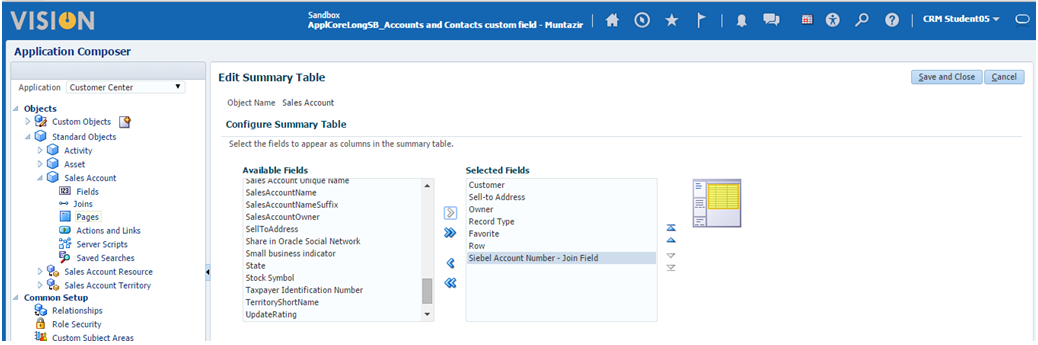
Navigate to the “Customer Summary” page Summary would now show new parameter as a column
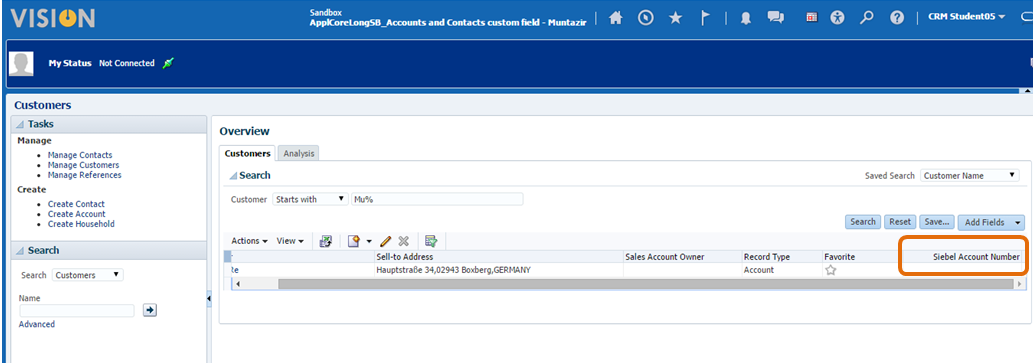
Click Exit Sandbox to edit the sandbox
Click YES to confirm
Click Sign Out to sign out the application clearing the cache



