Creating a link to connect to LinkedIn
Start a sandbox enviornment.
Navigate to the Application Composer.
Select the “Common” Application and click on the “Contact”. Click on the Actions and links” link in the Regional Area
Click “Create” icon
For Display Labe enter “LinkedIn Search” then click any filed “Name” filed automatically populated
Select the radio button “Link” then click “Fields” tab.
We are defining a link that searches LinkedIn for the contact name provided.
Enter below statement click “Validate” button then “Save”
def myURL1 = PersonFirstName
def myURL2 = PersonLastName
def myfinalURL = "http://www.linkedin.com/pub/dir" + myURL1 + "/" + myURL2
PersonFirstNamereturn(myfinalURL)
Back to the Contact Object. Click Pages and then the Simplified Pages tab.
Click “Default Layout” under “Details Page Layouts” and click “Edit” Option
Click “Edit” button under the Summary sub tab
Move newly created “LinkedIn Search – link” to the Selected Fields list.
Note: Remove any other LinkedIn fields if they exist.
Clik “Save and Close”
Click “Done”
Verify LinkedIn Search is available on the profile page.
Sign in to the Simplified UI pages and Nagivate to Contacts and search and Contact.
Click “Edit”
The LinkedIn Search (Link) is available on the profile page.
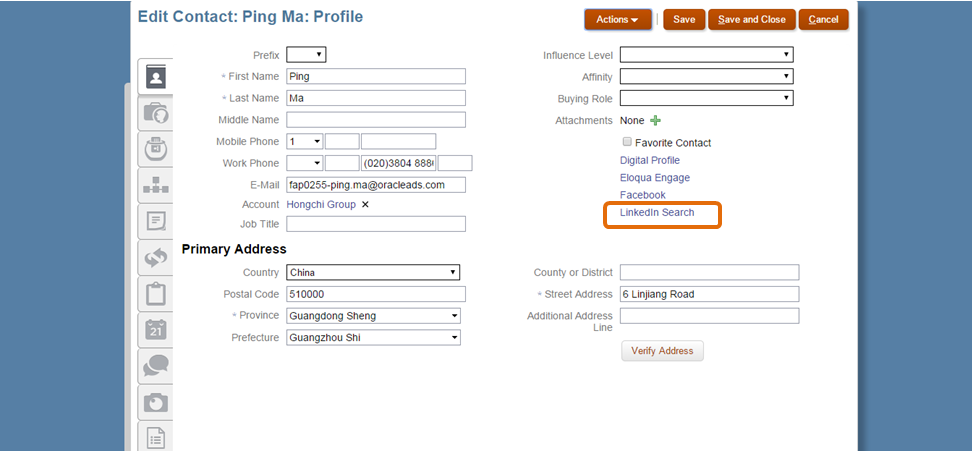
The LinkedIn Search page opens in a new window.
If you want to store the exact LinkedIn profile for the contact, one option is to create a custom field in the Edit Contact.Profile page and give a link option to open the full profile in a new web page.
Try the following exercise to achieve this.
From the Application Composer, Nagivate to the “Common” application and select the “Contact” object.
Select “Fields” and click “Create”
Create a custom field of type “Text” and label it “LinkedIn Text”
Click “Save and Close”
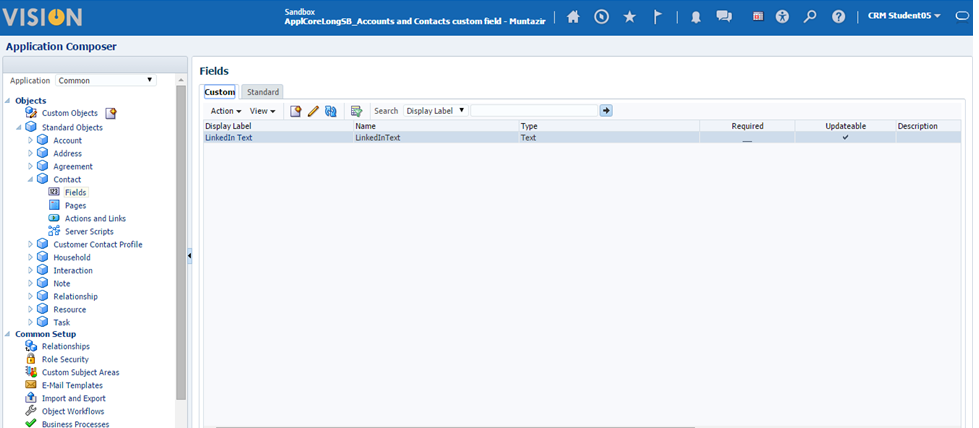
Now click “Pages” then “Simplified Pages” tab. Select “Default Layout” in the Details Pages Layouts Section and click on “Edit”
Click “Edit” button in Summary
Add the created field to the selected fields list. Click “Save and Close”
Click “Actions and Links” and click “Create”
Select the “Link” radio button and label it LinkedIn Page
Enter the following in the URL definition text box.
def myfinalURL=LinkedInText_c
return (myfinalURL)
click “Save”
Add this link to the Default Layout under “Details Page Layouts” page of Simplified UI.
Move LinkedIn Page field under Selected Fields and click save and close
Navigate to Contact list in the Simplified UI open a contact and click the Edit button
And here you will find the LinkedIn Text box (to manually maintain the URL) and a link next to it to launch the URL in a new web page.
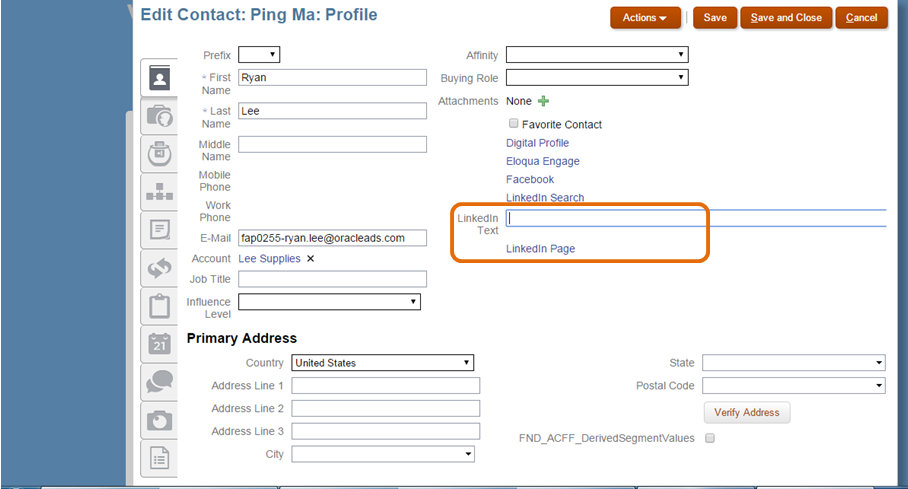
Click Exit Sandbox to exit the sandbox
Click Yes to confirm
Click Sign Out to sing out of the application, clearing the cache.




Comments
topic. I needs to spend a while learning much more or figuring out more.
Thank you for magnificent information I used to be searching for this info for my mission.
I am reading this wonderful article to improve my experience.
to my 4 year old daughter and said "You can hear the ocean if you put this to your ear." She
placed the shell to her ear and screamed. There was a hermit crab inside and
it pinched her ear. She never wants to go back! LoL I know this
is entirely off topic but I had to tell someone!
that's actually fine, keep up writing.
advise him/her to visit this website, Keep up the good work.
(from what I've read) Is that what you're using on your blog?
RSS feed for comments to this post