What is the Purpose of this Integration?
This integration helps to communicate data between EBS General Ledger and Fusion Accounting Hub by using Oracle GoldenGate. Oracle GoldenGate helps in real time data integration and offers continuous data availability by capturing critical information.
What is Oracle GoldenGate?
Oracle GoldenGate is a non-intrusive, low impact application used for synchronizing data across multiple source with sub second latency and allows simple transformation, maintain transactional integrity against interruptions and failures. Oracle provides configuration files containing run time parameters which control the data selection, data mapping, transformation and replication required for the co-existence offering. A user do not require specialized skill for the installation and configuration of Oracle Golden Gate. Database/s must be in archive log mode while integrating with Oracle GoldenGate.
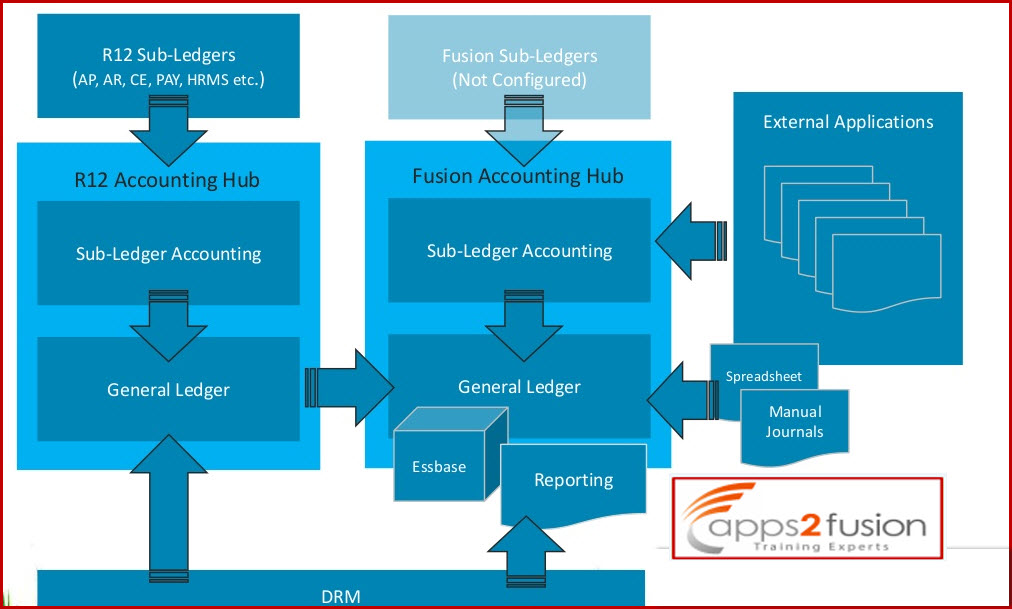 <-->
<-->
This diagram is taken from other references showing Fusion Accounting Hub Co-Existence Overview...
Golden Gate is a log based real time change data capturing option that works by analyzing the transaction logs generated every time when we transact on the database and applies these transactions to target database and is probably the best replication software, very easy to configure and deploy it in large scale environment.. Runtime parameters allows to control various aspects of Golden gate synchronization like-
- Data selection, mapping, transformation and replication.
- Error reporting and logging
- Resource usage
Installing Oracle GoldenGate
GoldenGate 11g is used by both Fusion Applications and E-Business Suite for integrating EBS balances with Fusion. GoldenGate can be downloaded from http://edelivery.oracle.com/.
An existing Operating System is recommended to install GoldenGate. Operating System users must have read access to the transaction log file, both online and archived and GoldenGate should be installed on the same machines that hosts the database. For each database involved, a separate GoldenGate installation is required. If Fusion and EBS database are on same machine then GoldenGate must be installed in separate directories by using separate port.
Key Points of Using Oracle GoldenGate
- Standers Co-existence functionality transfers balances from R12 to Fusion General Ledger.
- Drill down functionality in Fusion General Ledger journals inquiry page launches the account inquiry page in R12.
- If access and OIM (Oracle Identity Management) is not implemented, users needs to logon to R12 by using their R12 credential, after that account inquiry page will be launched.
- A user needs to enter manually details for Period, Currency, Ledger and accounting range to query.
- Fusion General Ledger includes a live embedded Essbase Cube which is continuously updated on posting journals in Fusion Applications.
- All instances of the EBS databases and Fusion database, needs to be prepared for the use of GoldenGate.
- Needs to create Database User dedicated to GoldenGate.
- In coexistence set ups, Multiple EBS instances feeding data to Fusion will need different set of parameter files for each EBS instance.
- Initial load program is run to use GoldenGate to complete Co-existence mapping which helps to populate tables used to hold mapping information.
- While this program is running, no ledger, calendar or period setups are modified in EBS or Fusion.
- Once this initial load program completes successfully and started the GoldenGate processes in EBS and Fusion, Functional users can do modifications of the configuration as needed.
This diagram is taken from other references...
Table information- involved with Oracle GoldenGate
Key Tables structures— Fusion Applications
|
GL_XFR_SOURCE_SYSTEM |
Identifies the R12 Instance |
|
GL_XFR_SYSTEM_LEDGERS |
Lists the Ledger configured in Fusion Applications |
|
GL_XFR_TRACKING |
Tracking information for journal Import run on Fusion GL |
|
GL_XFR_INTRFACE |
Structured almost identical to the GL_INTERFACE table and this table contains the journal which will be imported into the Fusion GL |
Key Tables structure — R12
|
GL_XFR_SOURCE_SYSTEM |
Identifies the R12 Instance |
|
GL_XFR_LEDGER_MAPPING |
Maps R12 Ledgers to Fusion Ledgers |
|
GL_XFR_CALENDAR_MAPPING |
Maps R12 calendar to Fusion Calendar |
|
GL_XFR__PERIOD_MAPPING |
Maps R12 period names to Fusion period names |
|
GL_XFR_CCID_MAPPING |
Maps R12 code combinations to Fusion Code Combinations |
|
GL_XFR_LEDGERS |
List of Ledgers configured in Fusion |
|
GL_XFR_CALENDARS |
List of Calendars configured in Fusion |
|
GL_XFR_PERIODS |
List of Periods configured in Fusion |
|
GL_XFR_TRACKING |
Tracking information for journal import run on Fusion GL |



