- 1. Select Navigator > Tools > Setup and Maintenance > Configure Offerings link.
- 2. The Configure Offerings page shows a list of the same offerings we have seen on the Getting Started page.
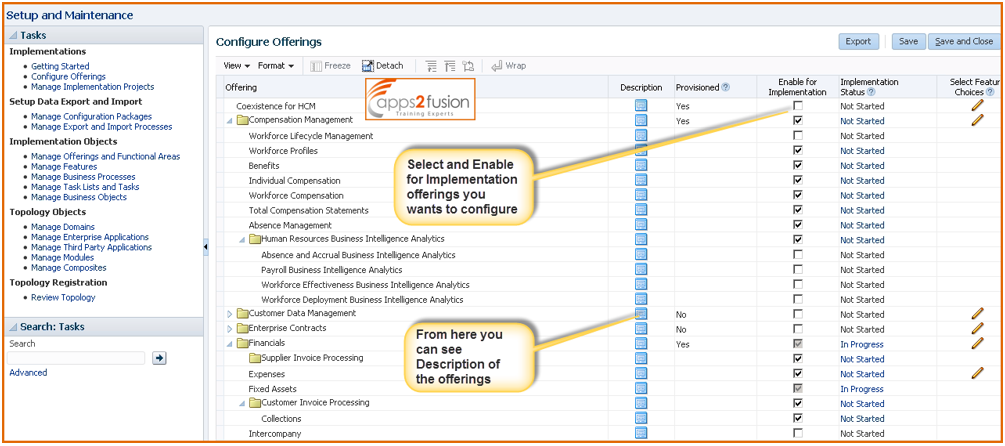
We must have the Application Implementation Manager or Application Implementation Consultant role to have permission to configure offerings.
- The Provisioned column shows whether or not an offering is provisioned.
- Click the Description button to view a description of the offering.
- Click the Description button for Financials.
- For this particular offering, we can manage financial flows and set up subledger accounting and tax configuration. Click the Done button.
- Expand the Financials offering (via the folder icon) to find its optional features, called Select Feature Choices. If an offering does not have Feature Choices, a folder icon is not displayed.
- Feature selections can be locked individually to prevent users from making changes to them by clicking the Lock icon.
- Some of the Features may have other dependent features. You select progressively for those dependent features.
For example, the Local Installation of Help Options region has other dependent features that are relevant only if the feature is selected. Therefore, when you select Local Installation of Help, additional features are presented for selection.
- To lock all feature selections at once, click the Lock All Selections button
- You can also Reset any change you made to the last saved selection.
- Click the Save and Close button.
- The Implementation Status column indicates the current status of the implementation. The default status is set to Not Started, which you can change if the offering has been enabled for Implementation.
- Click the Not Started link then select In Progress.
- Click the Save and Close button.
- You are now ready to generate setup tasks and start implementing the offerings of your choice.



