Let’s discuss about new Payable feature introduced in Oracle Fusion Payables. This features helps to create Recurring Invoices across multiple periods for regular expenses like rent or lease Expenses. Invoices that need to be created and paid on a regular basis, can be created using the recurring invoices functionality available in Oracle Fusion Payables. We need to create an invoice just once and link a general purpose calendar and define the from and to periods of the calendar for which the invoices are to be generated. This feature is just like recurring Journal in General Ledger.
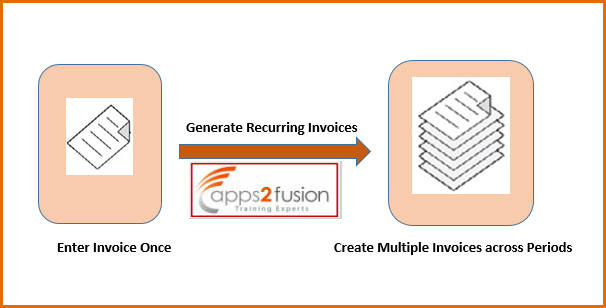
How to create Recurring Invoices
1. On the Invoices work area, click the Create Recurring Invoices task to open the Create Recurring Invoices spreadsheet.
2. Click yes to connect to the application.
3. Sign in to Oracle Fusion Applications.
4. Complete the fields, as shown in this table.
Field Value
Business Unit Select the business unit
Invoice Number RENT
Invoice Amount 12,000
Supplier Select the supplier
Supplier Site Select the supplier site
Invoice Currency USD
Calendar Name Monthly
From Period Apr-14
To Period Mar-15
Distribution Set Rent Expense
5. Click Create Recurring Invoices.
6. Review the upload results in the Template Row Status column and in the confirmation message.
7. Validate the invoices from the Manage Invoices page or through the Validate Payables Invoices process.
What Does It Do?
1. Download the spreadsheet from the Payable work Area.
2. Automatically create recurring invoices at regular intervals.
3. Create invoices for multiple periods from a single spreadsheet.
4. Capture details of the recurring transactions and generate invoices by clicking the ‘Generate’ button in the spreadsheet.
Invoices are created for all periods in the given range. If for any specific reason the invoice could not be created in a particular period, none of the invoices are created and an error message is displayed stating the reason the invoice could not be created. The invoices created are available in the My Recent Invoices section in the Payables Invoices work area. The invoices are created with the source of Recurring Invoices. All invoices are available immediately though they are recognized only in the respective period where the invoice is created. Invoices are created in periods with the status of Open, Future enterable and never opened. We can improve process efficiency by allowing regular invoices such as utility bills, lease and rent expenses to be automatically created without user intervention.



